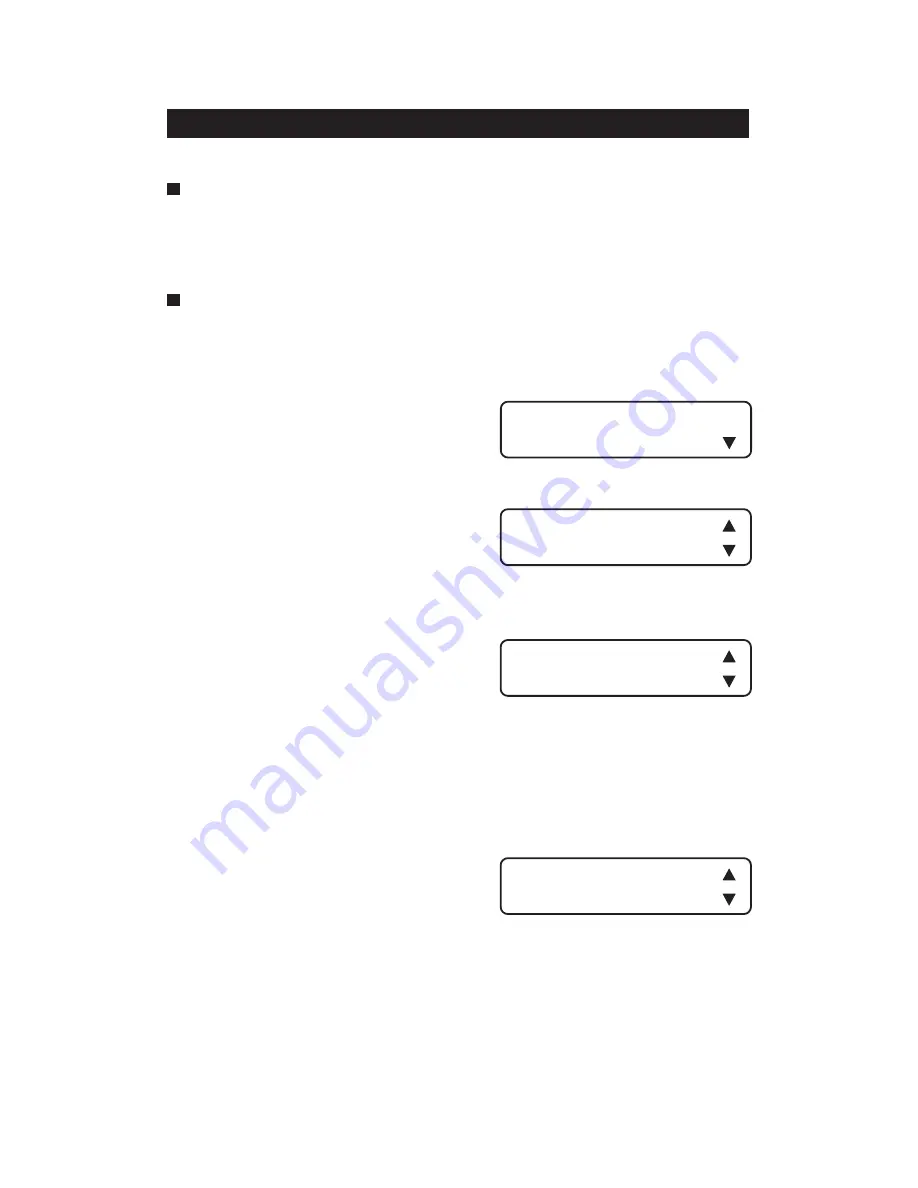
14
Expert-32T rev.03
Expert-32T
Press the Edit key to modify the selected room then use the up or
down-arrow key to select the desired room. Note that the Room1 /
Room2 feature must be activated in the user setup in order to select
room 2 (see User Setup #18).
Press the Edit key once again to validate. The pilot light next to the
selected room is turned on in the output status.
USER SETUP
1. Display Contrast:
Press the Edit key
then use the up and down-arrow keys
to adjust the display contrast. This
parameter is commun to both rooms.
2. Time of Day Format:
Press the Edit
key then use the up or down-arrow key
to select either AM-PM or 24H time.
This parameter is commun to both
rooms.
3. Number of Temperature Probes in
the Room
: Press the Edit key to set the
number of room temperature probes
wired in the controller (whether they
are selected or not). Note that probes
must be wired from left to right follow-
ing the numerical order of the terminals
on the board if 4 probes are not
needed.
4. Probe Set 2 Starting Stage
: This
parameter determines the fan stage at
which probe set 2 is used to calculate
the average temperature. Press the Edit
key to set the fan stage number (set to
OFF to use only one probe set).
Contrast: 50
Time of day
format: AM-PM
#T° sensors in
the room: 4
Use probe set 2
at stage: OFF
Содержание Expert-32T
Страница 1: ...Expert 32T Temperature Controller USER S MANUAL T...
Страница 2: ......
Страница 75: ......
Страница 76: ...M 890 00074 rev 03 REV 01...





























