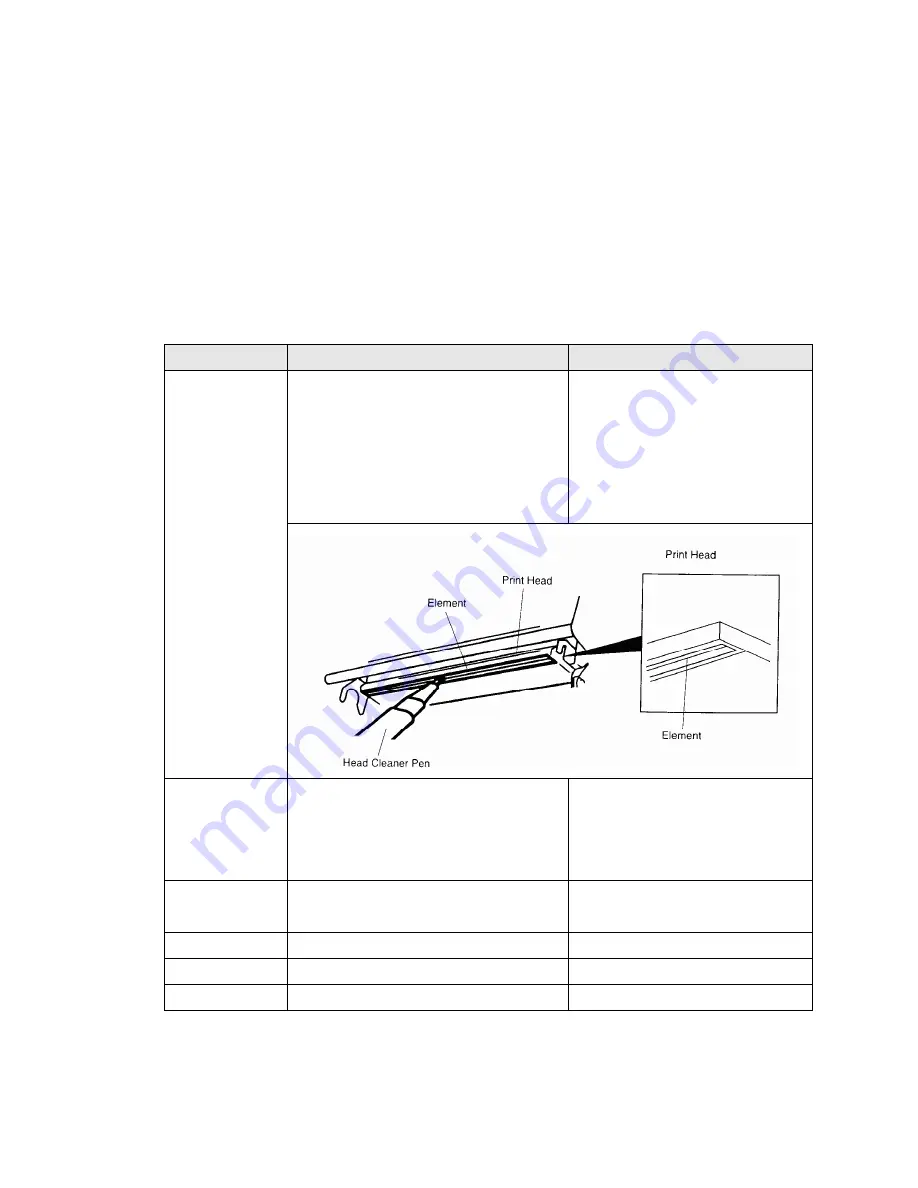
30
ce
This session presents the
cleaning tools and methods to maintain your printer.
1. Please use one of following material
s
to clean the printer.
Cotton swab (
H
Lint-free
cloth
Vacuum / Blow
ol
2. The cleaning p
cribed as following:
6. Maintenan
ead cleaner pen
)
er brush
100%
ethan
rocess is des
Method
Interval
Printer Part
1.
efore cleaning
the print head.
Always turn off the printer b
2. Allow the print head to cool for a minimum
Use a cotton swab and 100% ethanol to
print head when changing a
new roll
of ribbon
of one minute.
3.
clean the print head surface.
Clean the
Print Head
Platen Roller
1.
2.
e it
d a
n changing
Turn the power off.
Rotate the platen roller and wip
thoroughly with 100% ethanol an
cotton swab, or lint-free cloth.
Clean the platen roller whe
a new roll
of ribbon
Tear Bar/Peel Bar
Use the lint-free cloth
to
wipe it.
with 100% ethanol
As needed
Sensor
Compressed air or vacuum
Monthly
Exterior
Wipe it with water-dampened cloth
As needed
Interior
Brush or vacuum
As needed
Note:
z
Do not touch printer head with your hand, if touched please use ethanol to clean it.
Содержание CB-425e
Страница 1: ...THERMAL TRANSFER DIRECT THERMAL BAR CODE PRINTER Cub CB 425e USER S MANUAL ...
Страница 3: ...ii 5 Troubleshooting 28 5 1 LED Status 28 5 2 Print Quality 29 6 Maintenance 30 ...
Страница 4: ...i ...
Страница 16: ...z Loading Path for Ribbon 10 ...
Страница 38: ...32 ...



































