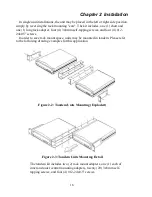Chapter 3 Front Panel Operation
19
3.1 GENERAL
This chapter describes the ETU01-D controls and indicators, and explains
operation setup procedures using the front panel LCD and menu keys. Installation
procedures (in Chapter 2) must be completed and checked before attempting to
operate the ETU01-D.
Note: To ensure stability, we recommend that after setting all the parameters and
doing a "save & reboot”.
3.2 CONTROLS AND INDICATORS
All controls (push-button switches), LCD display and LED indicators are located
on the ETU01-D front panel. The momentary on pushbutton switches are used to
activate menu selections and select parameter settings.
Figure 3-1: ETU01-D Front Panel
Use the 'LEFT' and 'RIGHT' function keys to browse the menus and select
parameters.
Use the 'ESC' function key to return to a previous menu or to abandon setup.
Use the 'Enter' function key to set a parameter of a selection or to enter a sub-menu.
Содержание ETU01-D
Страница 2: ......
Страница 4: ......
Страница 6: ...Table of Contents ...
Страница 42: ...Chapter 4 Control Port Operation 42 Press 7 to Define Time Date Pressing 1 the result is displayed as below ...
Страница 56: ...Chapter 4 Control Port Operation 56 This page left blank intentionally ...
Страница 58: ...Chapter 5 Loopback and BERT Tests 58 local payload loop back remote analog loop back remote payload loop back ...
Страница 60: ...Chapter 5 Loopback and BERT Tests 60 BERT TEST E1 ...
Страница 62: ...Appendix A 62 ...
Страница 65: ......