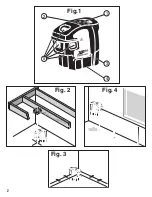This unit is factory calibrated and should never need calibration. But if it needs to be
calibrated, it must be done by a factory authorized service center.
6
Target – This target is used for enhancing
the visibility of the laser dot.
Strap – This strap is used for mounting the
universal base to any object 17,80 cm or
smaller in diameter, in order to ensure the
safety of the unit, if mounted on an unsta-
ble surface.
Carrying Case – The carrying case pro-
vides protection and ample storage for the
unit, target, universal mount, and manual.
Calibration
Operation
Initial Operation
Turn the laser ON and OFF. First time using
the laser, install fresh batteries. Press the
ON|OFF button once to power the
laser ON. The laser will project five (5)
beams: plumb up, plumb down, and three
horizontals.
Out of Level. If the laser is tilted too much
and can not self-level (±3°), the solid
Red LED indicates that the laser is not
plumb. Try to reposition the laser on a level
surface.
Using the Laser to Plumb. To transfer a
point from the floor to the ceiling, center the
plumb down beam over the point you wish
to transfer. The laser will project a bright
laser beam on the ceiling. Mark the point as
required.
Using the Laser to Level. Set the unit on a
surface that is at a convenient height for
marking a level reference plane on walls or
other surfaces. The laser will generate
a horizontal point of reference onto the sur-
face.
Applications
Plumb (Fig. 2)
Place the unit on the floor or a fairly level
surface near the wall or the object to be
plumbed. Measure from the wall being
plumbed to the laser beam at two points.
One point near the unit and another point
farther away. (Note: the greater the distance
between the two points the greater the pos-
sible accuracy).
If the measurements of the two points are
the same, then the surface is plumb. If not,
pull the wall in or push it out until the upper
and lower measurements are equal.
If you want to transfer a point from the floor
to a point on the ceiling or vice-versa,
mount the unit on the universal mount.
Move the unit until the point you wish to
transfer is centered on the laser dot. Mark
the other point as required.
Square (Fig. 3)
Place the unit on the floor or a fairly level
surface near the walls or the objects to be
squared. Measure from one wall to the
laser beam at two points. One point near
the unit and at another point farther away.
Rotate the unit until the two measurements
are equal. Do not move the unit until the
rest of the measuring is completed. Now
take two measurements from the other wall
to that laser beam. If the measurements of
these two points are the same, then the
walls are square. If they are not equal,
move the second wall until the two meas-
urements are equal.
You can also square vertical surfaces to
horizontal surfaces by using a plumb beam
and a level beam.
Содержание XP5S
Страница 2: ...4 3 1 2 5 Fig 1 Fig 2 Fig 4 Fig 3 2...