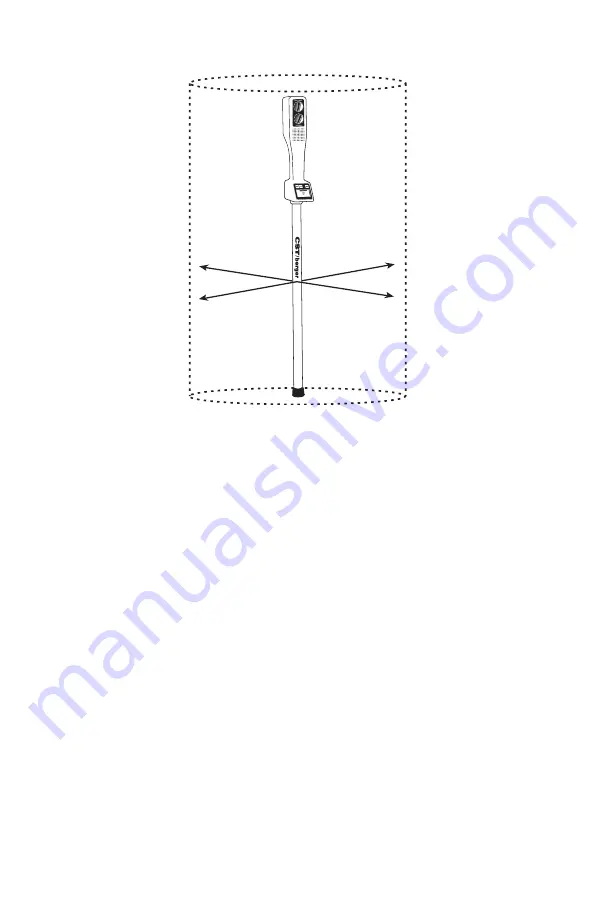
8
proximity to a metal fence. The magnetic fi eld from this fence will usually
override the signal being sought from the buried object in search of. The only
option is to reduce the the sensitivity until the interference from the fence
is minimized. However, the locator’s sensitivity to the buried object is also
minimized and usually undetectable.
The new
Magna-Trak 102
and its “Erase” feature solves this problem
by providing an Erase button; simply press this button when the interference
is annoying and the metal structure is electronically erased. The audio tone
returns to the “no metal” tone; the search continues and the buried object
is located.
This erasing action is functional within a reasonable circular area around
the position of the locator in which the erase button was pressed. This circular
area, referred to as the erase zone, may be affected by the magnitude of the
magnetic fi eld of the fence and the distance from the fence when the button
was pressed. In extreme cases, there may be a point where you may have to
press the Erase button again as you approach the fence.
If you inadvertantly erase the object you are directly over, simply move
the locator to one side and activate the Erase button and return to a normal
search procedure.
Battery Replacement:
Turn the power off. Unscrew the thumb screw on
the battery cover between 2-5 turns. Lift the cover off until the tab at the rear
of cover clears the slot it is located in. Remove the batteries by raising the
ERASE ZONE
Содержание Magna-Trak 102
Страница 1: ...INSTRUCTION MANUAL Magna Trak 102 Magnetic Locator...
Страница 5: ...5...

































