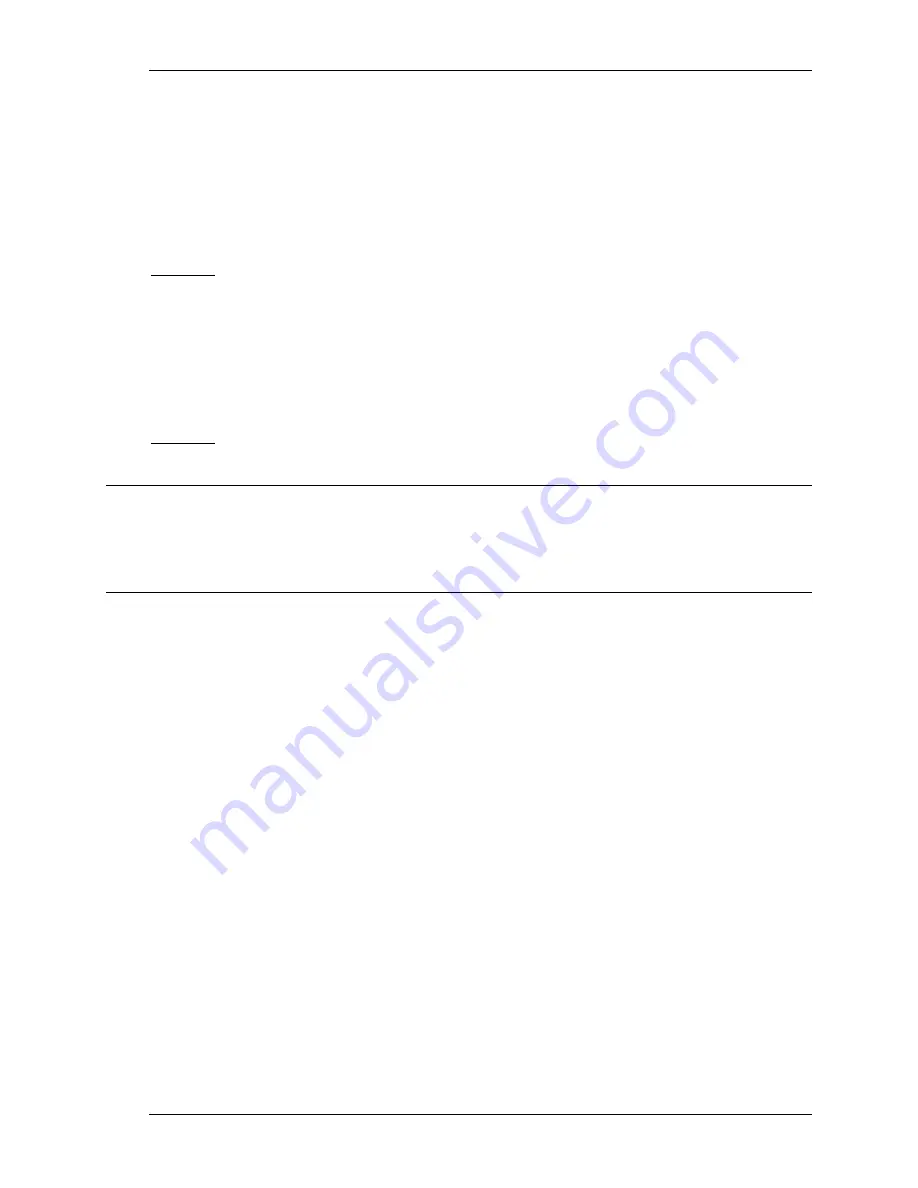
Exporting data
Exporting to file
Scanshell.net User Guide © 2005 Card Scanning Solutions
58
DATA FIELD FORMAT
Data separating character
– The character that separates the database field name and its
value. Example: If the data separating character is set to ‘=’, the result in the field ‘City’
will be: City=Miami. If set to ‘#’, the result in the field ‘City’ will be: City#Miami
Field separating character
– The way fields and their values are separated.
Example: Choosing "Tab" as separating character:
Line: First name: John
City: Miami
Result: First name: John City: Miami
Custom field separating character
– If you select ‘Custom’ in the ‘Field separating
character’, you can specify a custom character to separate between fields.
Example: Choosing "&" as separating character
Result: First name: John&City: Miami
Note
: If the character you selected as field separator appears in the record text, it will be
removed from the text and replaced with spaces. Example: If you select "," as your field
separating character, and your City field text contains the string "Rosewood,Paris,Texas"
the string will be displayed as follows: "City,Rosewood Paris Texas. The selected
character will be inserted between the value City and the text string.
1.
Click
Next
.
2.
In the screen that opens, select the fields of each module you want to be included in
the data export
3.
In the screen that opens, select the fields of each module you want to be included in
the data export
Содержание ScanShell 800
Страница 1: ...CSSN Scanshell Net USER GUIDE...






























