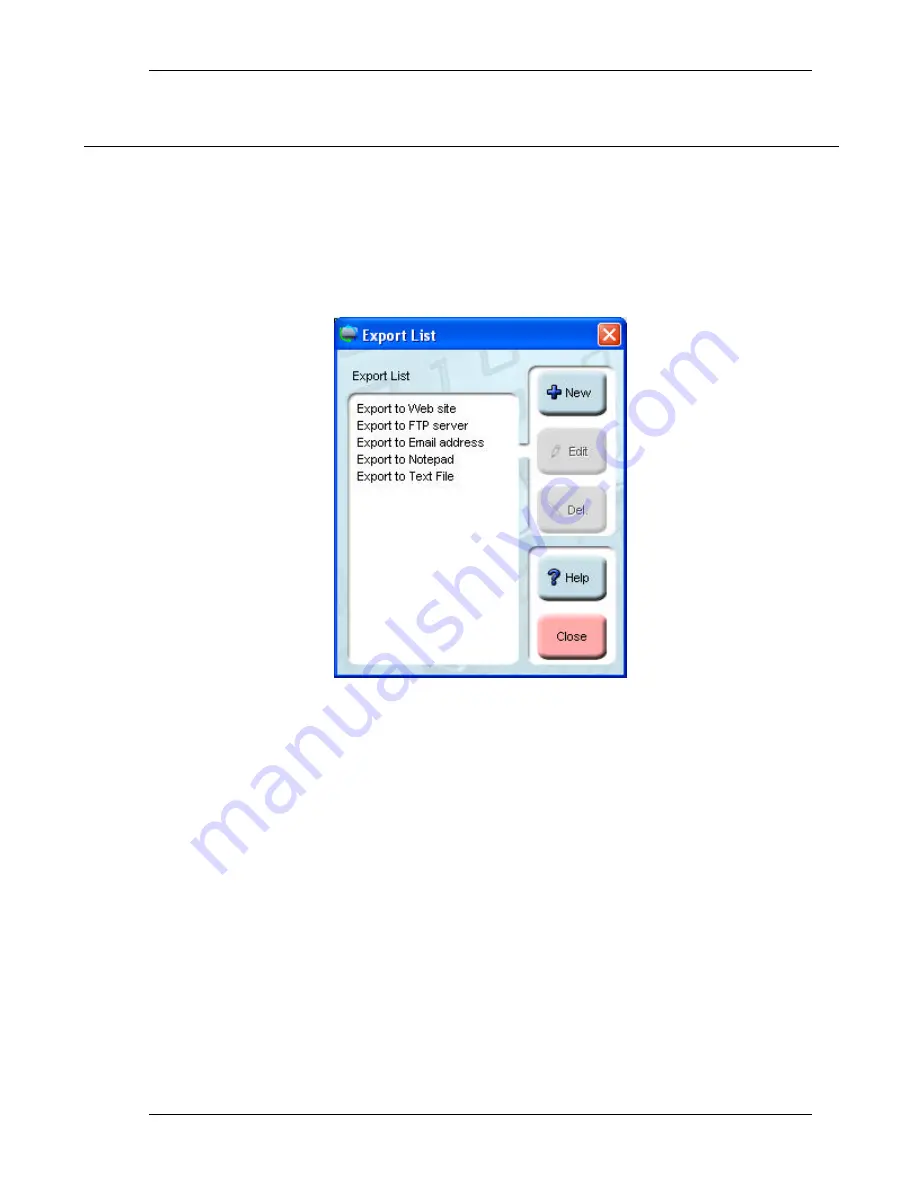
Exporting data
Export List
Scanshell.net User Guide © 2005 Card Scanning Solutions
47
8. EXPORTING DATA
EXPORT LIST
The export list allows you to configure predefined data export options. You can define data
export to the web, email, FTP, other applications, or a file. Once you define data export
options, you can select records and export them directly to one or more of the predefined
destinations.
Figure 8-1: Export list window
CREATING AN EXPORT LIST
§
Select
Export List
from the
File
menu.
§
Click
New
.
§
Type in a name for the list. Try to use meaningful names, e.g., “Mail to main office”.
§
Select the export type.
§
Click next.
EXPORTING TO THE WEB
The web export function is designed to export the records to a predefined web page on the
organization Intranet/Internet server, where it can be accessed by other users.
1.
Follow the steps in
Creating an export list
, above. (Select
Web
from the export
type list).
Содержание ScanShell 800
Страница 1: ...CSSN Scanshell Net USER GUIDE...






























