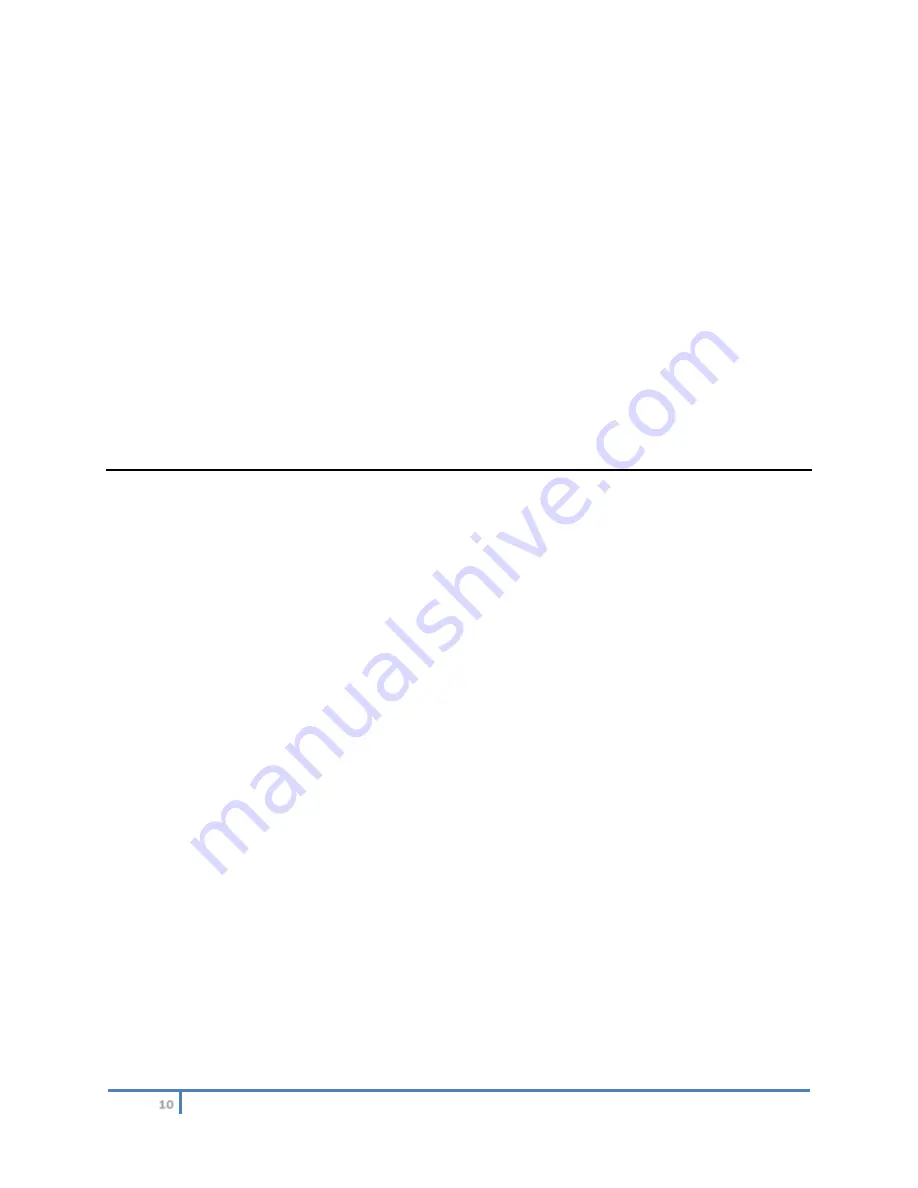
046121
Model PROIWT Communication Interface
Revision:
C
User Manual
10
11. Prior to the using the system, leak test the facepiece to verify proper installation of the interface.
Leak testing can be achieved utilizing the Biomarine PRO PP Field Test Kit, part number B6-02-
5003-43-0.
12. Follow the directions provided for the speaker and radio to ready the communication system for
use.
13.
To Install the Speaker and Radio Cable to the 2-Way Radio:
a) Turn the radio off. Installation of the speaker while the radio is powered may cause the radio
to transmit constantly, locking the radio system. If this occurs, turn off power to the radio.
The radio can then be powered on, restoring normal operations.
b) Remove any dust caps or covers from the radio cable connector.
c) Attach the speaker radio cable to the radio connector.
d) Tighten the mounting thumbwheel.
5.0 Communication System Use
Refer to instructions for the Innovative Wireless Technologies
SENTINEL
TM
Wireless Mesh
Communication and Tacking System for proper operation of the radio and complete system. The user
should speak in normal tones and not shout. Avoid talking when the mask is bumping or banging into
other objects as the sound waves may be picked up by the microphone and distort speech.
To speak into the facemask microphone, depress and hold the rubber side button of the speaker while
speaking.
To speak through the mask voice emitter just speak normally and the sound will transmit through the slots
in the interface cover.













