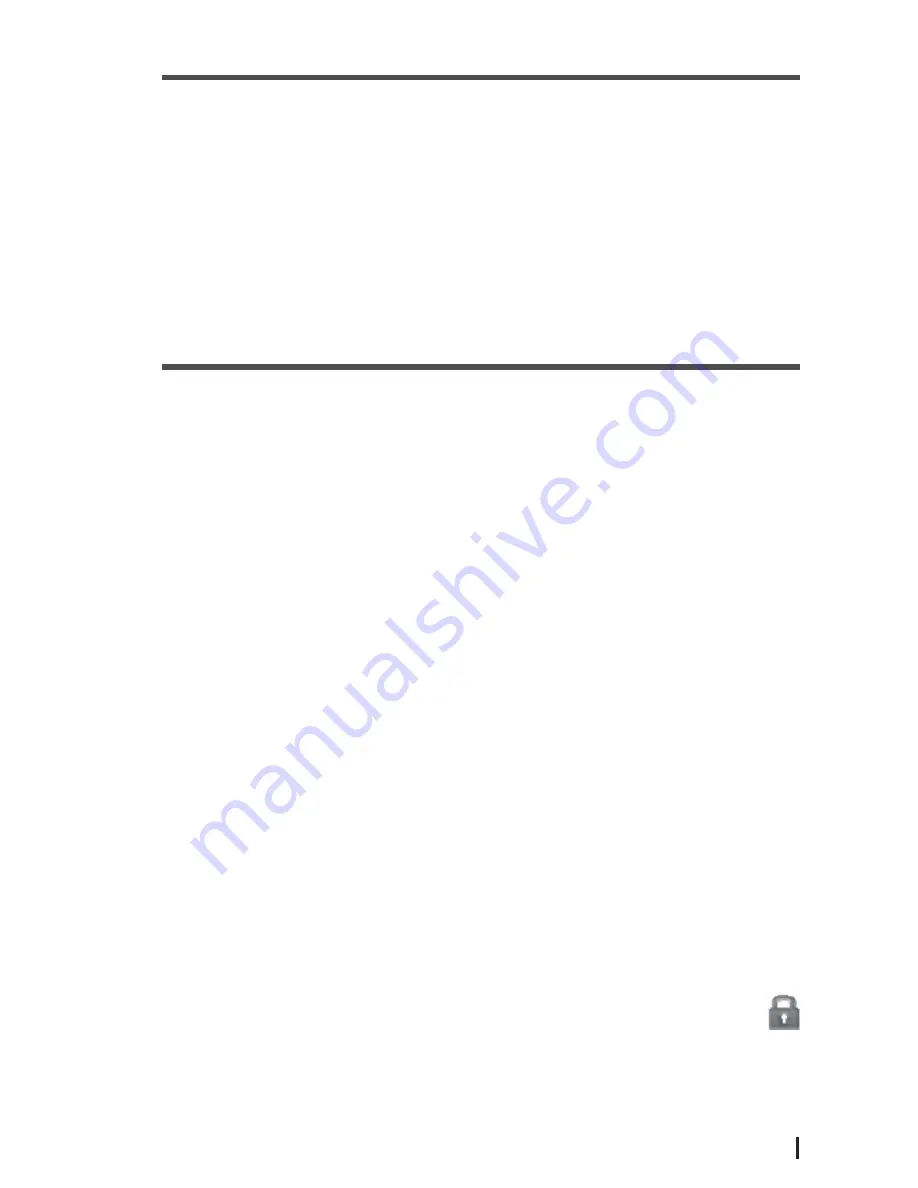
7
USER MANUAL
6) Touchpad
Touchpad is a mouse device. It can be used as a regular mouse. Click buttons
are located on both sides of the Touchpad. These buttons function similar to
the right and left click of a regular mouse, respectively.
☆ Do not place heavy objects on the Touchpad as it may damage the
Touchpad.
7) Ge
tti
ng Started
Charge the device
☆ You cannot charge the battery using the USB cable.
☆ You can use the device while the battery is charging, although the
charging time is longer when operating and charging at the same time.
Plug the power adapter into a power outlet, and then connect to the
device. While charging, the battery indicator light will remain red. When
fully charged, the battery indicator light turns green.
☆ In order to optimize your Netbook’s battery life, it is highly recommended
to charge the battery fully (charge time being approximately 4hrs), before
its first use.
☆ Drain the battery completely before its subsequent charge.
☆ Over charging the battery reduces your battery life.
Turn the device on
Press and hold the power button for 2 seconds until an image appears on the
screen.
Release the power button and let the software load on the Netbook.
Please allow at least 45 seconds for the Netbook to fully start-up.
Wi-Fi Network Setup
Since many features of your Netbook require internet connection, we
recommend you set up your Wi-Fi network immediately.
1. Click →
Settings
, →
Wireless & network
.
2. Select
Wi-Fi
to turn on.
The device automatically scans and lists all local Wi-Fi Networks found. A
indicates secure network that require a password to connect.
3. Select the desired network that you want to connect to → enter the
Network
Password if
applicable, → click
Connect
.























