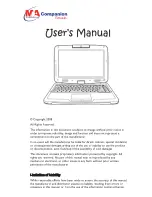28
USER MANUAL
Date & time
Set date
Set the date.
Select time
zone
Select the time zone.
Set time
Set the time.
Use 24-hour
format
You can choose to use 24-hour format or 12-hour
format.
Select date
format
You can select the date format.
About device
View Status (Battery, Wi-Fi, etc), Battery use, Model
number, Android version, Kernel version
Frequently Asked Ques
ti
ons
Android
Q: What Android OS version is on my Device?
A: 2.3
Basic Device Functionary
Q: Do I have to charge the battery before use?
A: You should charge the battery for at least 4 hours, but you can use the
device while it’s charging. Use the included power adapter to charge the
battery; this device does not charge via the USB cable. In order to optimize
your Netbook’s battery life, it is highly recommended to charge the
battery fully before it’s first use. Drain the battery completely before it’s
subsequent charge.
Q: Can I use any of my personal email addresses to send/receive email?
A: The device supports POP3 and SMTP accounts. Some free email accounts
are not supported on your netbook. Check with your email provider to see if
you account is supported.