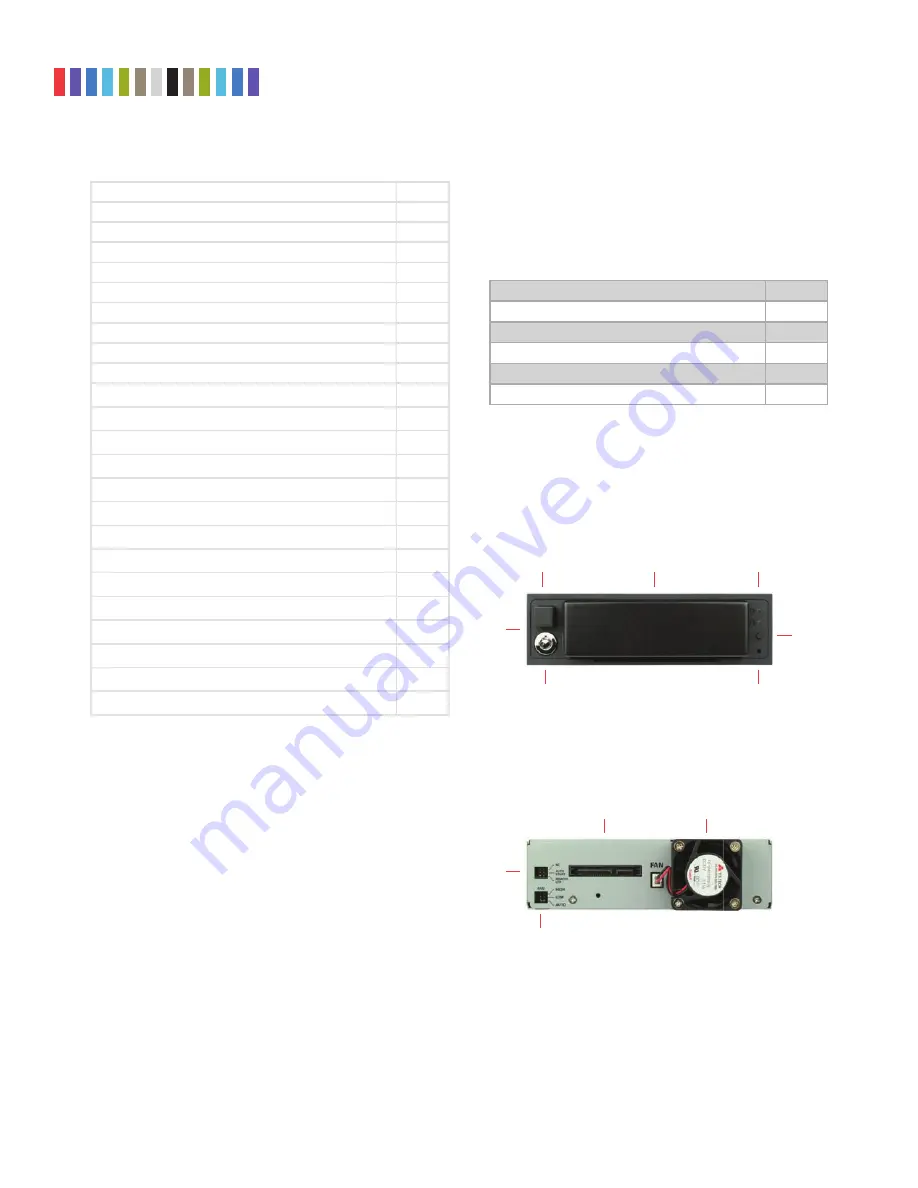
2
Protecting Your Digital Assets
TM
CRU Data Express DX175 User Manual
1 gEnEraL inFormaTion
1.1 paCKagE ConTEnTS
The following list contains the items that are included in the
complete confi guration for this device. Please contact CRU if
any items are missing or damaged:
accessories
Quantity
Installation screws for receiving frame
4
Installation screws for 2.5” drive mounting
4
Installation screws for 3.5” drive mounting
4
Data Express key
3
Quick Start Guide
1
1.2 iDEnTiFYing parTS
Take a moment to familiarize yourself with the parts of the
product. This will help you to better understand the following
instructions.
TaBLE oF ConTEnTS
1 General Information
2
1.1 Package Contents
2
1.2 Identifying Parts
2
1.3 LED Behavior
3
1.4 Warnings and Notices
3
2 DX175 Installation
3
2.1 Frame Installation
3
2.2 Drive Installation
3
2.3 Operating Your DX175
4
2.4 Eject a Carrier
4
3 Other Confi guration Options
4
3.1 Error Reporting Disable Switch
4
3.2 Drive Activity LED Polling
4
3.3 Drive Auto Spinup
4
3.4 Fan Speed
5
4 Usage with Windows and Mac Operating Systems
5
4.1 Usage with Windows Operating Systems
5
4.1.1 Format a Drive
5
4.1.2 Mount and Unmount Volumes
7
4.2 Usage with Mac Operating Systems
8
4.2.1 Format a Drive
8
4.2.2 Mount and Unmount Volumes
8
4.3.2 Create a Boot Drive
9
5 Technical Specifi cations
10
Eject Button
FronT
Carrier
Status Lights
Frame
Power
Button
Keylock
Error Reporting
Disable Switch
BaCK
SATA Power &
Data Connectors
Cooling Fan
Drive
Auto
Spinup
Confi g
Fan Speed
Confi g




























