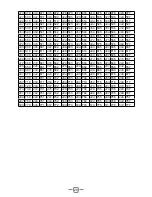24
10. PROGRAMMING SOFTWARE
INSTALLING AND STARTINGSOFTWARE I
1.
Click start menu in computer, under “ALL PROGRAMS” menu, choose and click “USB
To Com port” in
CRT MICRON
program, install “USB To Com port” driver by indication.
2.
Connect the optional PC51 USB Programming cable to USB port in PC with transceiver.
3.
Double click
CRT MICRON
shortcut or click
MICRON
inprocedure index of start menu,
choose serial com port as indicated then click OK to start programming software.
4.
According to instruction,select correct"COM Port", then click "OK" to start programming
software.
You shall install software before connecting the USB cable line. Switch on transceiver
before writing frequency.You had better not switch on or off the power supply of
transceiver when it is connected with computer, otherwise, it will make transceiver unable
to read or write frequency. In this case, you have to turn off programming software, pull
out USB cable. then reinsert USB cable and open software, then rechoose COM Port, it
will turn into normal operation. Therefore, please connect transceiver with computer after
switching on the transceiver. Don't restart transceiver power when it is connected with
computer.
Install USB Cable Driver Programme
»
Even in same computer,the selective COM Port is different when USB cable
connects with different USB port
1.
Hold [FUNC] key to enter SELECT MENU interface
2.
Short press [P4] key, [P6] key or turn channel knob to choose menu list. Press [P5]
can fast turn page.
3.
Press [PUSH] button to enter HANDY KEY menu list.choose NO.2-5 function, then
press [PUSH] button to enter value setting. the menu value in LCD turns to green color
4.
Turn channel knob to choose wanted setting.
5.
Press [PUSH] button or [P3] key to store setting and exit.
9.4 H-PA H-PD Microphone self-define keypad setup
Содержание MICRON U/V
Страница 1: ...A1 170630 ...
Страница 2: ...User Manual Dual band transceiver 144 146 MHz RX TX 430 440 MHz RX TX 7 ...
Страница 4: ......
Страница 5: ......