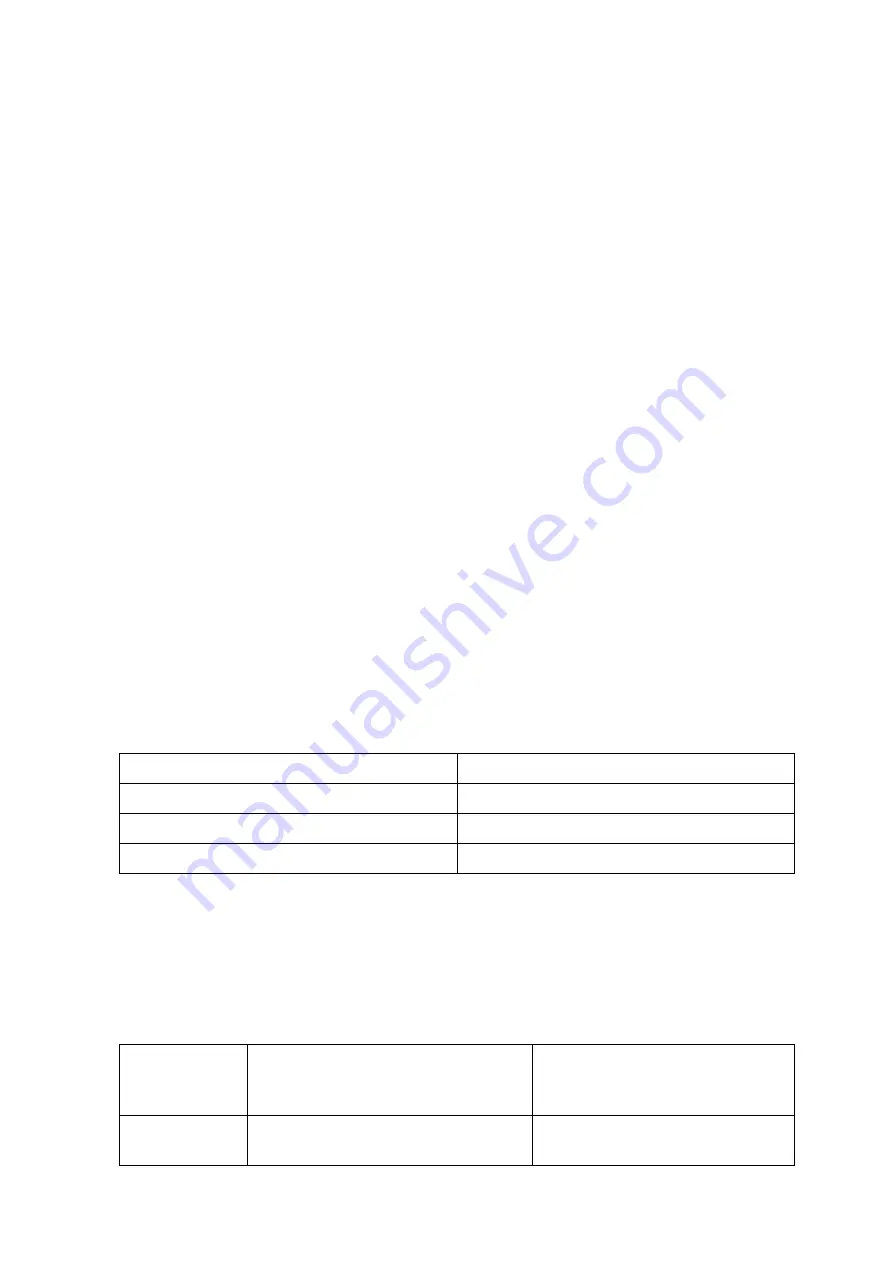
Revision: 1.18
CrossFire IX – Freely Programmable - Data Logger Edition -
Programming Manual
2018-12-21
7
downloaded directly from the Arduino IDE to the Wi-Fi module. This is not possible with the Wi-Fi
module built into the CrossFire IX as there is no direct serial connection to the outside world.
Two tools that can be very handy for debugging network traffic are Packet Sender and Wire Shark.
Packet Sender is a basic, easy to use tool which can log and send network traffic. Wire Shark is a
very capable tool but is more difficult to learn.
8.
Boot Loader
The CrossFire IX Data Logger Edition has a special version of the CrossFire IX bootloader
supporting update of the Wi-Fi slave processor. The bootloader is available in binary form in the
Delivery\BootLoader DLE folder.
There is also a special version of the CrossFire IX Tool supporting upgrade of the Wi-Fi processor.
The tool is available in the Tools\CrossFire IX Tool DLE folder.
9.
Libraries
To make it possible to use the data logger functions, the data logger API files must be included in
the project. It is also important that the define LOGGER_EDITION is set. This will activate
appropriate functions in the drivers layer. This has already been done in the example projects.
There are also some drivers specific for the data logger edition:
usart.c
10.
CrossFire IX Data Logger API
The Data logger API contains the following modules
Module
Header File
Wi-Fi
wifi.h
RTC
rtc.h
FLASH
flash.h
For details about the Data Logger API, see the Doxygen documentation in CrossFire IX-CANopen-
FreelyProgrammable\DoxyGen\DataLoggerAPI.
11.
Interrupts
For the data logger edition also the following interrupts are used:
Interrupt
Description
Priority (priority/sub priority).
Lower number means higher
priority.
SPI1
External FLASH when not using DMA
mode
1/0





































