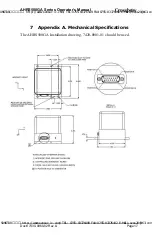AHRS500GA Series Operator’s Manual
Doc# 7430-0060-02 Rev. A
Page 13
1. Connect the 15-pin end of the digital signal
calibration/maintenance cable to the port on the AHRS500GA.
2. Connect the 9-pin end of the calibration/maintenance cable to the
serial port of your computer.
3. Connect the 15-pin end of the digital signal
calibration/maintenance cable to the aircraft mating cable.
4. Bolt the base of the unit to a grounded surface. A good ground is
required for EMI and lightning over-voltage protection.
M
WARNING
Do not re verse the power leads!
Applying the wrong power to the
AHRS500GA can damage the unit; although there is reverse power
protection, Crossbow Technology is not responsible for resulting damage to
the unit should the reverse voltage protection electronics fail.
4.3.4
Setup GyroView
With the AHRS500GA connected to your PC serial port and powered, open
the GyroView software (Rev 2.3 or later).
1. GyroView should automatically detect the AHRS500GA and
display the serial number and firmware version if it is connected.
2. If GyroView does not connect, check that you have the correct
COM port selected. You find this under the “DMU” menu.
3. Select the type of display you want under the menu item
“Windows”. Graph displays a real time graph of all the
AHRS500GA data; FFT displays a Fast-Fourier transform of the
data; Navigation shows an artificial horizon display.
4. You can log data to a file by entering a data file name. You can
select the rate at which data is saved to disk.
5. If the status indicator says, “Connected”, you’re ready to go. If
the status indicator doesn’t say connected, check the connections
between the AHRS500GA and the computer; check the power;
check the serial COM port assignment on your computer.
4.3.5
Take Measurements
Once you have configured GyroView to work with your AHRS500GA, pick
what kind of measurement you wish to see. “Graph” will show you the
output you choose as a strip -chart type graph of value vs. time. “FFT” will
show you a real-time Fast-Fourier transform of the output you choose.
“Navigation” will show an artificial horizon and the stabilized pitch and roll
output of the AHRS500GA.
SUNSTAR传感与控制 http://www.sensor-ic.com/ TEL:0755-83376549 FAX:0755-83376182 E-MAIL:[email protected]
SUNSTAR自动化 http://www.sensor-ic.com/ TEL: 0755-83376489 FAX:0755-83376182 E-MAIL:[email protected]