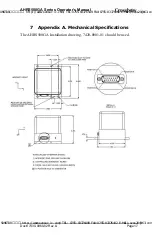AHRS500GA Series Operator’s Manual
Page 12
Doc# 7430-0060-02 Rev. A
4 AHRS500GA Operation
4.1
Normal Operation
The AHRS500GA is configured to output data continuously when power is
applied. The AHRS500GA does not recognize any input serial commands.
4.2
Calibration Operation
The AHRS500GA can be commanded to perform a hard/soft iron
calibration for the magnetometers using the procedure in Appendix C. Data
supplied during normal operation will not be available and the data output
should not be used for flight purposes.
4.3
Viewing AHRS500GA Data with GyroView
Crossbow includes GyroView software to allow you to directly view the
AHRS500GA data. Install the GyroView software, connect the
AHRS500GA to your seria l port, apply power to your unit and start taking
measurements.
4.3.1
GyroView Computer Requirements
The following are minimum capabilities that your computer should have to
run GyroView successfully:
•
CPU: Pentium-class
•
RAM Memory: 32MB minimum, 64MB recommended
•
Hard Drive Free Memory: 15MB
•
Operating System: Windows 95, 98, NT4, 2000
4.3.2
Install GyroView
To install GyroView in your computer:
1. Insert the CD “Support Tools” in the CD -ROM drive.
2. Find the GyroView folder. Double click on the setup file.
3. Follow the setup wizard instructions. You will install GyroView
and a LabView Runtime Engine. You will need both these
applications.
If you have any problems or questions, you may contact Crossbow directly.
4.3.3
Connections
The AHRS500GA is shipped with a calibration/maintenance cable to
connect the AHRS500GA to a PC communications port.
SUNSTAR传感与控制 http://www.sensor-ic.com/ TEL:0755-83376549 FAX:0755-83376182 E-MAIL:[email protected]
SUNSTAR自动化 http://www.sensor-ic.com/ TEL: 0755-83376489 FAX:0755-83376182 E-MAIL:[email protected]