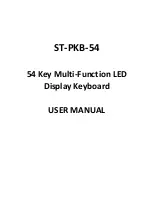2.4 Operation
2.4.1 Installing and Operating the 2483-40311 Translator
1. Connect a -30 dBm to -10 dBm signal to IF IN,
for the designated channel (ie: J1, J5, J7, J9), (Figure 2.2).
2. Connect the RF OUT, for the designated channel (ie: J2, J6, J8, J10),
to the external equipment, (Figure 2.2).
3. Connect 100-240 ±10% VAC, 47 - 63 Hz to AC on the back panel.
4. Set the gain for 0 to +20.0 dB (See Section 2.5 Menu Settings).
5. Be sure DS6 (green, DC Power, PSA, PSB) is on and DS2 (red, Alarm) is off (Figure 2.3).
6. AC Fuse - The fuse is a 5 mm X 20 mm, 2 amp slow blow (Type T) and is inserted in the far slot
in the drawer below the AC input as shown in Figure 2.4. There is a spare fuse in the near slot.
If a fuse continues to open, the power supply is most likely defective.
AC Fuse - 2 amp slow blow (Type T),
5 mm X 20 mm
FUSE DRAWER
SPARE FUSE
~
INPUT
100-240± 10%VAC
47-63 Hz
2A MAX
FUSE
TYPE T 2A GDC
250 VOLT
FOR 100 - 240 V~
~
FIGURE 2.4 Fuse Location and Spare Fuse
2483-40311 Manual, Rev. 0
Page 14
08/01/18