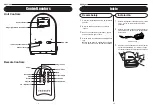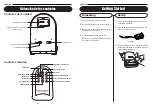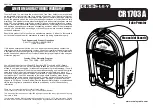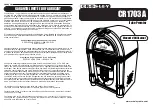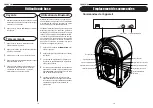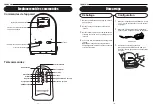Ubicación de los controles
Controles de la unidad
28
Encendido
Luz encendida/apagada
Indicador de programación
Indicador de repetición
Indicador de reproducción/pausa
Indicador de silencio
Sensor del control remoto
Indicador de reserva
Indicador de encendido
Bandeja para CD
Indicador LED de Bluetooth
Song List Panel
Song List Panel
ESPA OL
7
Basic Operation
Lights
Remote Control
1
Gently pull down the song list panel from the
top right corner to reveal the controls.
2
Press light button in to turn lights on.
1
Press the Power button to turn the power
ON/OFF.
2
Press CD/BT to select CD player or BT mode.
3
Use VOL+ and VOL- to adjust the volume level.
4
Press the MUTE button to mute the volume
completely.
5
The remaining controls are specific to the CD
player. See CD OPERATION for information on
CD player.
Using your Bluetooth
Bluetooth enables a wireless connection between
a device (such as a smart phone) and the Jukebox,
enabling the user to play and control tracks direct
from their Bluetooth enabled device.
The user must ensure that they have a compatible
Bluetooth enabled device (with media playing
capabilities) such as an Android
®
Smartphone or
Apple iPhone
®
with Bluetooth capability.
The user
must also ensure
that they have loaded compatible
audio files on to the device in order to play through
the Jukebox. Once these have both been confirmed,
the user can connect their device to the Jukebox.
1
Press
POWER
button to on the unit.
2
Press the function button to the BT mode.
3
The LED indicator will flash indicating that it
is searching for a nearby Bluetooth enabled
device to connect too.
4
On your Bluetooth enabled device, search for
nearby devices. When your device finds
BT-16201
connect to this device. There should
be no requirement for a PIN.
5
When the Jukebox has connected to your
Bluetooth enabled device successfully, your
device will indicate that they are connected
and the indicator light on the Bluetooth.
Jukebox will stop flashing and continuously
illuminate.
ENGLISH