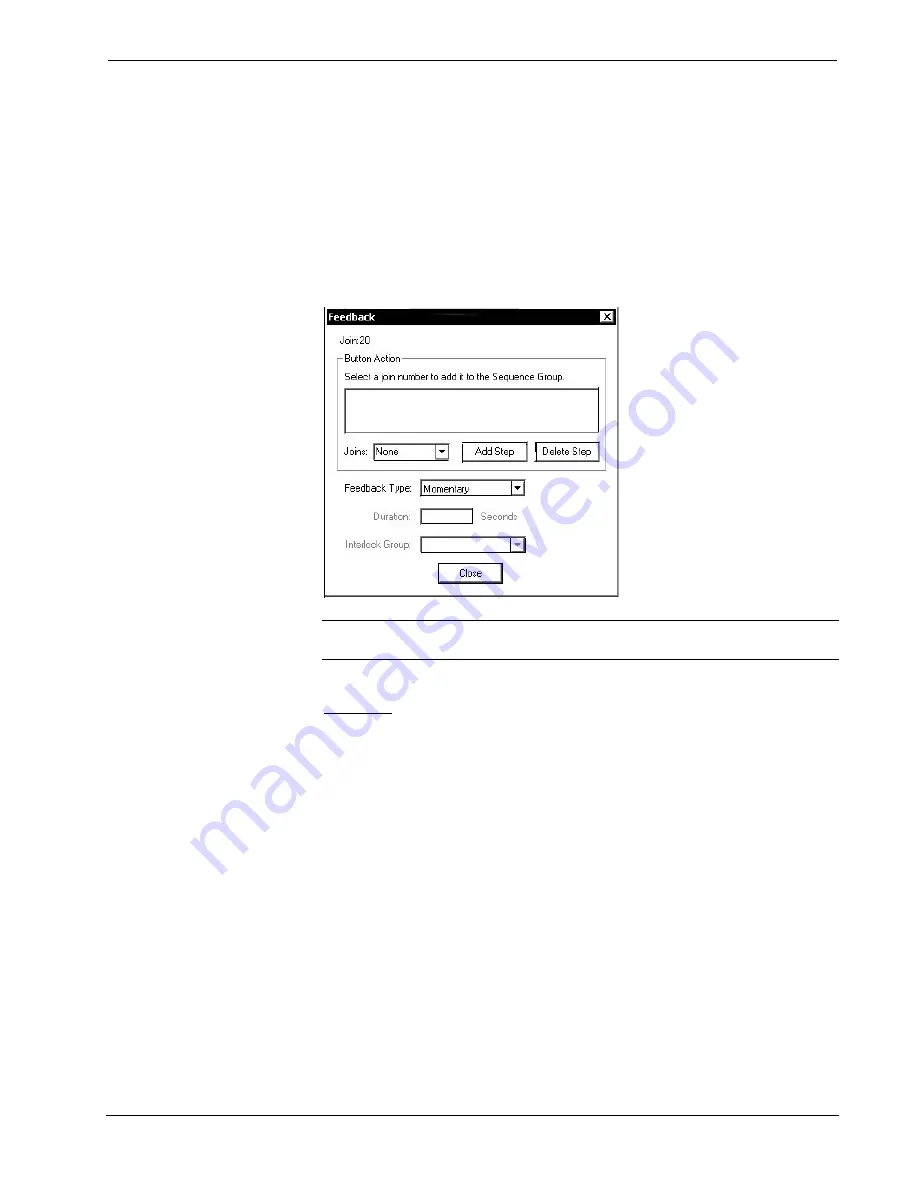
IR Wireless Touchpanel
Crestron
ST-1700CIR
In the following paragraphs, each feedback type will be discussed in detail as
applicable.
VT Pro-e Procedures
Buttons requiring feedback need to have the feedback type assigned as if it were a
property of the object. Button feedback logic is classified as momentary, toggle,
interlock, or duration. Logic is added to the buttons on the panel (after join numbers
and other properties have been assigned), by right-clicking the button in VT Pro-e
and selecting
Feedback
, which displays the “Feedback” window.
“Feedback” Window
NOTE:
When the “Feedback” window is open, you can click on any of the buttons
on the page and view their various feedback properties.
Interlock
An interlock consists of a number of assigned buttons grouped together so that
button selection is mutually exclusive within the group. This is an important feature
when you wish to guarantee that button selection can only be made when all the
other buttons of the group are or will be forced inactive. For example, three sources
(CD, VCR, tape deck) are controlled and designed within an interlock. This ensures
that if CD is chosen, all other sources are inactive.
To create the interlock group, right-click on one of the buttons to be in the group,
and select Feedback to display the “Feedback” window. Select
Interlock
as the
feedback type. The window changes to show any existing interlock group(s), and
includes a
Groups
button.
16
•
SmarTouch™ IR Wireless Touchpanel: ST-1700CIR
Operations Guide – DOC. 6469
Содержание SmarTouch ST-1700CIR
Страница 1: ...Crestron ST 1700CIR SmarTouch IR Wireless Touchpanel Operations Guide...
Страница 4: ......



























