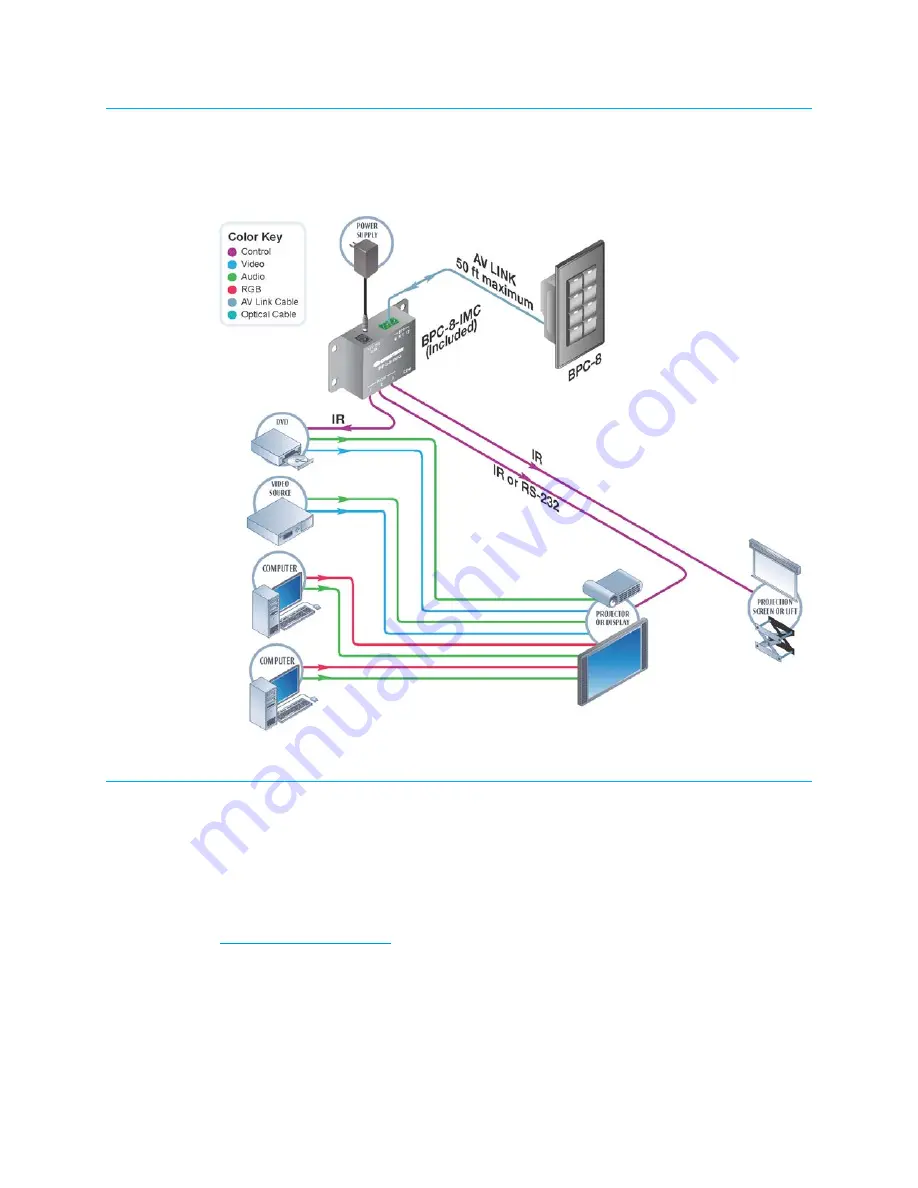
2
•
BPC(I)-8: onCue Basic Presentation Controller
Supplemental Guide – DOC. 7100C
Applications
The following diagram shows the BPC-8 in a typical application:
Typical Application
Configuration
Configuration Files
These software configuration files are developed on a PC running the onCue BPC-8
software configuration tool. More information on the onCue product and instructions for
downloading the onCue BPC-8 Tool can be found at the onCue software website
).
The files are first uploaded to the handheld IR Learner & Programmer BPC-HPLIR (sold
separately). The BPC-HPLIR is then used to upload the files to the BPC-8 via the supplied
optical cable (refer to the following diagrams). Using this method, the user can add control
for any device that uses an IR remote, including projectors, displays, and DVD players. The
onCue BPC-8 Tool also allows for control of projectors via an RS-232 connection.
Содержание onCue BPC-8
Страница 1: ...BPC I 8 onCue Basic Presentation Controller Supplemental Guide Crestron Electronics Inc...
Страница 4: ......




























