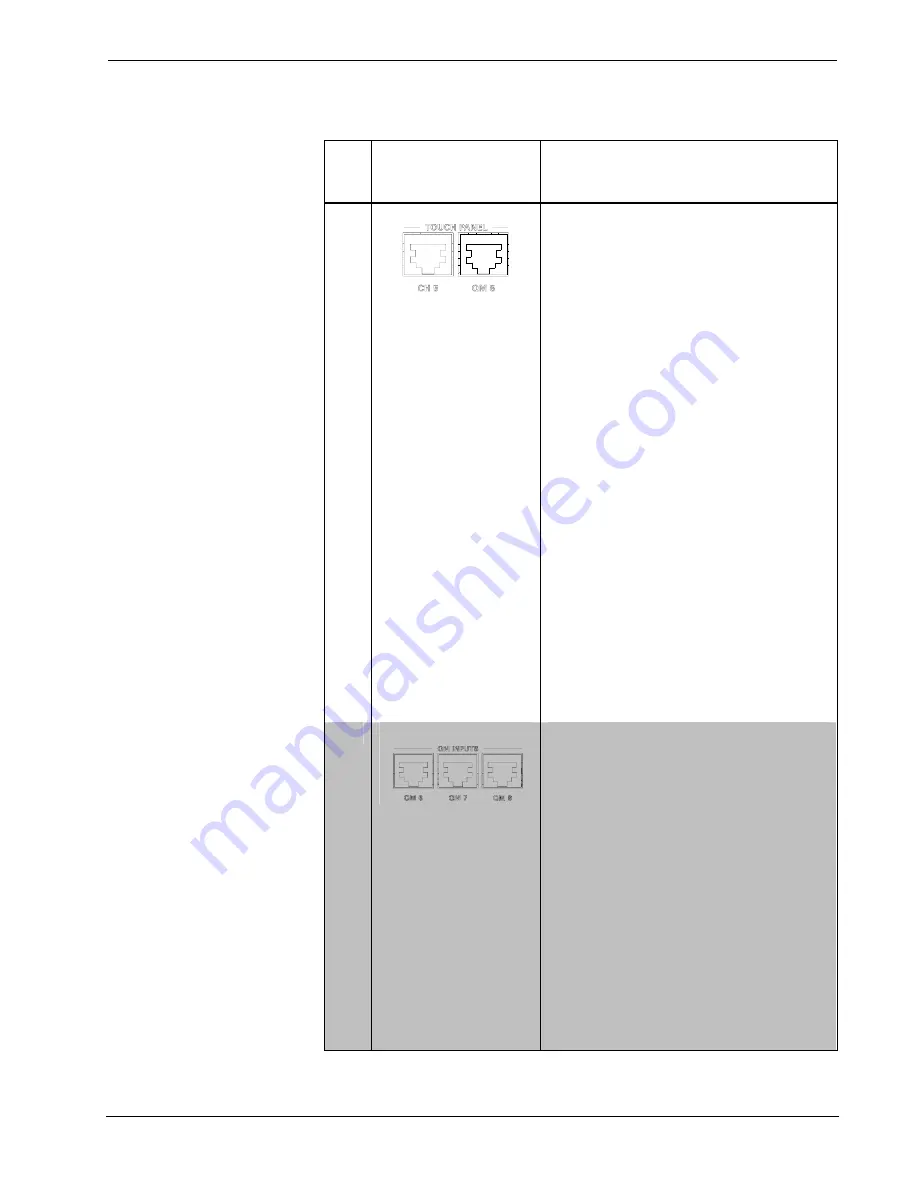
Crestron
MPS-300
Multimedia Presentation System 300
Connectors, Controls & Indicators (Continued)
#
CONNECTORS
1
,
CONTROLS &
INDICATORS
DESCRIPTION
25
TOUCH PANEL OUT
Contains one CH port and one QM port.
CH Port:
8-wire RJ-45 female; CAT5 balanced video
output port;
Signal Types: Dynamically configurable for
component (Y/P
b
/P
r
), S-video (Y/C), or
composite video;
Video/HDTV Formats: NTSC or PAL, HDTV up
to 1080i;
Output Impedance: 100 ohms balanced;
Connects to CH CAT5 balanced video input
port of a compatible touchpanel or other
device via CresCAT
™
cable.
3
QM Port:
8-wire RJ-45 female; QuickMedia output port;
Signal Types: Dynamically configurable for
RGBHV, component (YP
b
P
r
), S-video (Y/C), or
composite video with stereo program and
2-channels microphone audio;
RGB Format: RGBHV or RGBS;
RGB Output Resolution, Non-interlaced:
1920 x 1200 maximum
(60 Hz limit at 1600 x 1200 or higher);
Video/HDTV Formats: NTSC or PAL, HDTV up
to 1080i/1080p;
Connects to QM input port of a compatible
touchpanel or other QuickMedia device via
CresCAT-QM or CresCAT-IM cable.
4
26
QM INPUTS 6-8
(3) 8-wire RJ-45 female, QuickMedia input
ports;
Signal Types: Dynamically configurable for
RGBHV, component (YP
b
P
r
), S-video (Y/C),
or composite video with stereo program and
2-channels microphone audio;
RGB Format: RGBHV or RGBS;
RGB Input Resolution, Non-interlaced:
1920 x 1200 maximum
(60 Hz limit at 1600 x 1200 or higher);
Video/HDTV Formats: NTSC or PAL, HDTV
up to 1080i/1080p;
Delay Skew Compensation: 0 to 22 ns;
Connect to QM output ports of any
QuickMedia devices via CRESCAT-QM or
CRESCAT-IM cable
4
;
Maximum Cable Length: 450 ft (aggregate
distance from QM origination)
(Continued on following page)
Operations Guide – DOC. 6529B
Multimedia Presentation System 300: MPS-300
•
17
Содержание MPS-300
Страница 1: ...Crestron MPS 300 MultimediaPresentationSystem300 Operations Guide ...
Страница 4: ......
















































