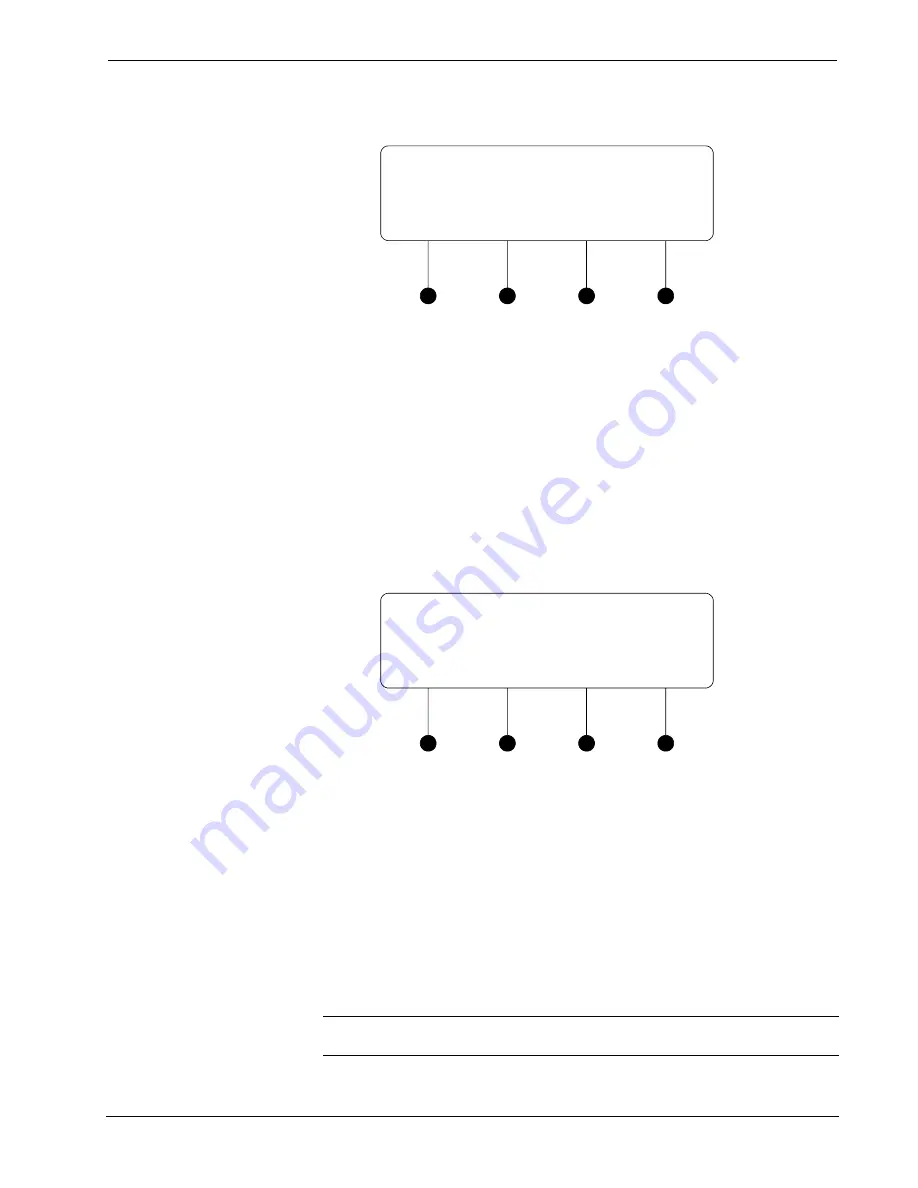
Multimedia Presentation System 250
Crestron
MPS-250
Display the Date Controls
DATE: 10/16/2006
MO
DAY
YR
⇒
To set the month, press the soft button labeled
MO
. To set the day,
press the soft button labeled
DAY
. To set the year, press the soft button
labeled
YR
. A pair of brackets will appear around the selected part of
the date.
⇒
Press the
k
or
j
buttons to increase or decrease the value of the
selected part of the date.
⇒
Repeat for each part of the date.
⇒
Press
ENTER
to store the new date and return to the Time/Date
controls or press
MENU
to return to the Time/Date controls without
saving any changes.
•
To set the time, press the soft button labeled
TIME
.
Display the Time Controls
TIME: 05:02:32PM
HR
MIN
AM/PM
⇒
To set the hour, press the soft button labeled
HR
. To set the minute,
press the soft button labeled
MIN
. To set AM or PM, press the soft
button labeled
AM/PM
. A pair of brackets will appear around the
selected part of the time.
⇒
Press the
k
or
j
buttons to increase or decrease the value of the
selected part of the time.
⇒
Repeat for each part of the time.
⇒
Press
ENTER
to store the new time and return to the Time/Date
controls or press
MENU
to return to the Time/Date controls without
saving any changes.
•
To return to the Control Setup menu, press
MENU
.
NOTE:
The date and time can be set using Crestron Toolbox. For more
information, refer to the Crestron Toolbox help file.
72
•
Multimedia Presentation System 250: MPS-250
Operations Guide – DOC. 6647A
Содержание MPS-250
Страница 1: ...Crestron MPS 250 MultimediaPresentationSystem250 Operations Guide ...
Страница 4: ......






























