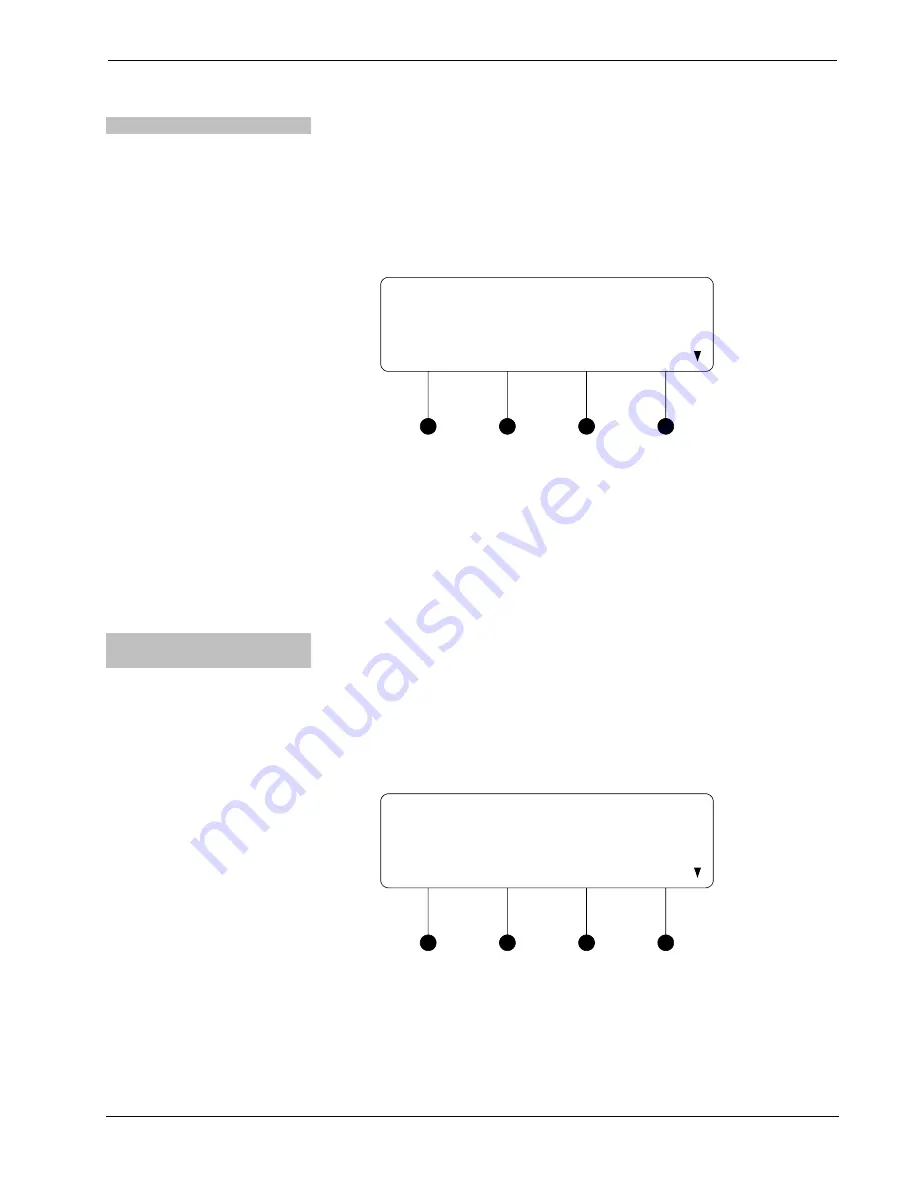
Multimedia Presentation System 250
Crestron
MPS-250
Switch Microphone Gating
Microphone gating can be individually set on each microphone input. To switch
microphone gating on or off:
•
Access the Microphone menu as described on page 53.
•
Press the
k
or
j
buttons until “Mic 1 Gating” or “Mic 2 Gating” is
displayed on the LCD and press
ENTER
to open the Microphone Gating
control.
Microphone Gating Control (MIC 1 shown)
Mic 1 Gating
OFF
•
Press the
k
or
j
buttons until the desired setting is displayed on the LCD
and press
ENTER
to save the setting. The current setting is indicated with
an asterisk (*). The following settings are available:
⇒
OFF
: The gating function for the selected microphone input is
disabled.
⇒
ON
: The gating function for the selected microphone input is enabled.
•
To exit the Microphone Gating control without saving changes, press
MENU
.
Switch Microphone
Compression
Microphone compression can be individually set on each microphone input. To
switch microphone compression on or off:
•
Access the Microphone menu as described on page 53.
•
Press the
k
or
j
buttons until “Mic 1 Compression” or “Mic 2
Compression” is displayed on the LCD and press
ENTER
to open the
Microphone Compression control.
Microphone Compression Control (MIC 1 shown)
Mic 1 Compression
OFF
•
Press the
k
or
j
buttons until the desired setting is displayed on the LCD
and press
ENTER
to save the setting. The current setting is indicated with
an asterisk (*). The following settings are available:
⇒
OFF
: The compression function for the selected microphone input is
disabled.
54
•
Multimedia Presentation System 250: MPS-250
Operations Guide – DOC. 6647A
Содержание MPS-250
Страница 1: ...Crestron MPS 250 MultimediaPresentationSystem250 Operations Guide ...
Страница 4: ......






























