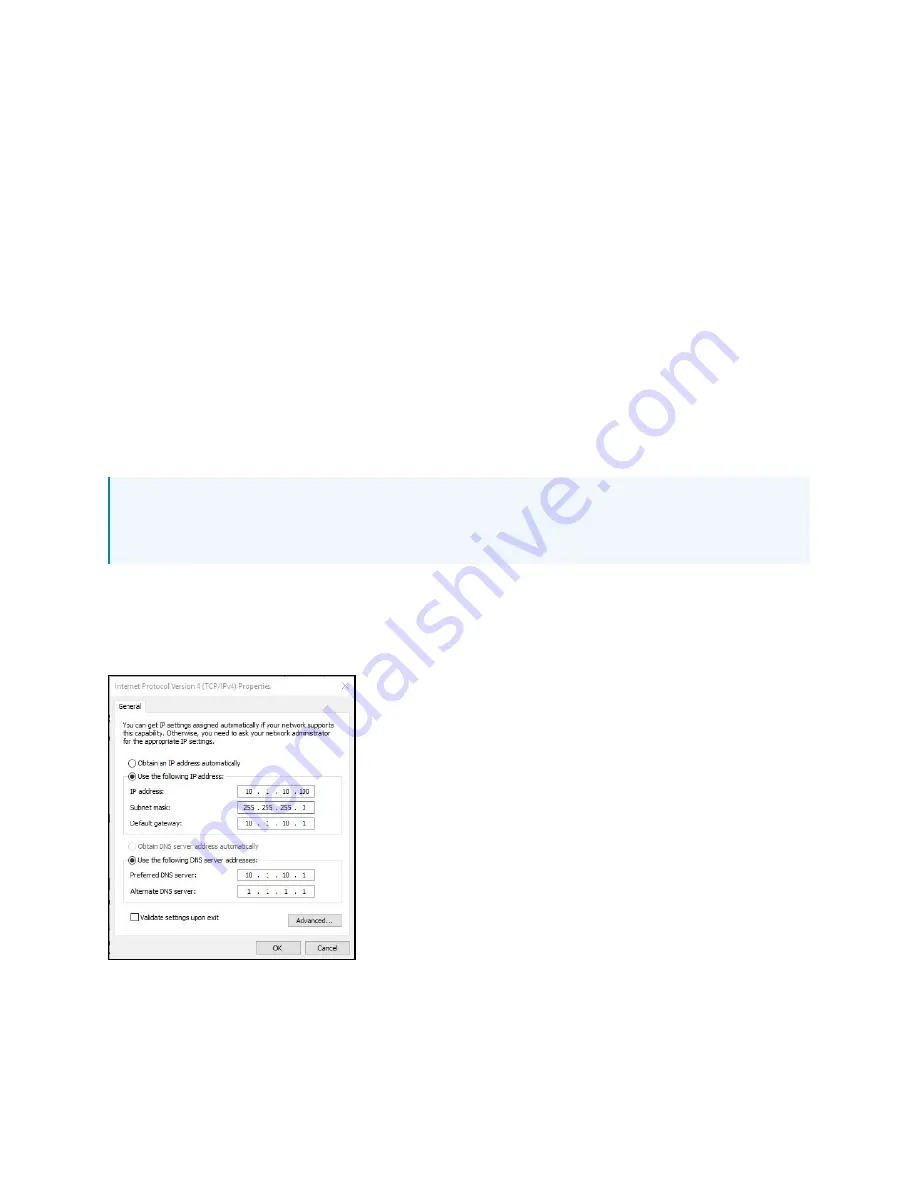
Product Manual — Doc. 9324C
IV-SAM-VXN-1B, IV-SAM-VXP-1B, and IV-SAM-VXS-1B • 24
Initial Setup
Use the following procedures to set up the Automate VX system following installation.
Assign Network Interfaces
The Automate VX system has two NICs labeled Ethernet and Ethernet 2. The Ethernet ports
have the following default addressing configuration:
l
The NIC 1 port is set as a static IP (10.1.10.2) for initial configuration via the Windows®
Remote Desktop application.
l
The NIC 2 port is set to use DHCP and can be used for connecting to a network connection.
Set Static IP Addresses
Static IP addresses must be set after assigning the network interfaces.
NOTE: The web interface and API of the Automate VX system rely on static IP addresses for
the system, cameras, and microphones. As a result, static IP address should be set during
initial setup.
Depending on your network configuration, either reserve the DHCP IP address in the network
router or set static IP addresses individually on each NIC. Static IP addresses can be set in the
Windows Network & Internet settings.
Windows Internet & Network Settings






























