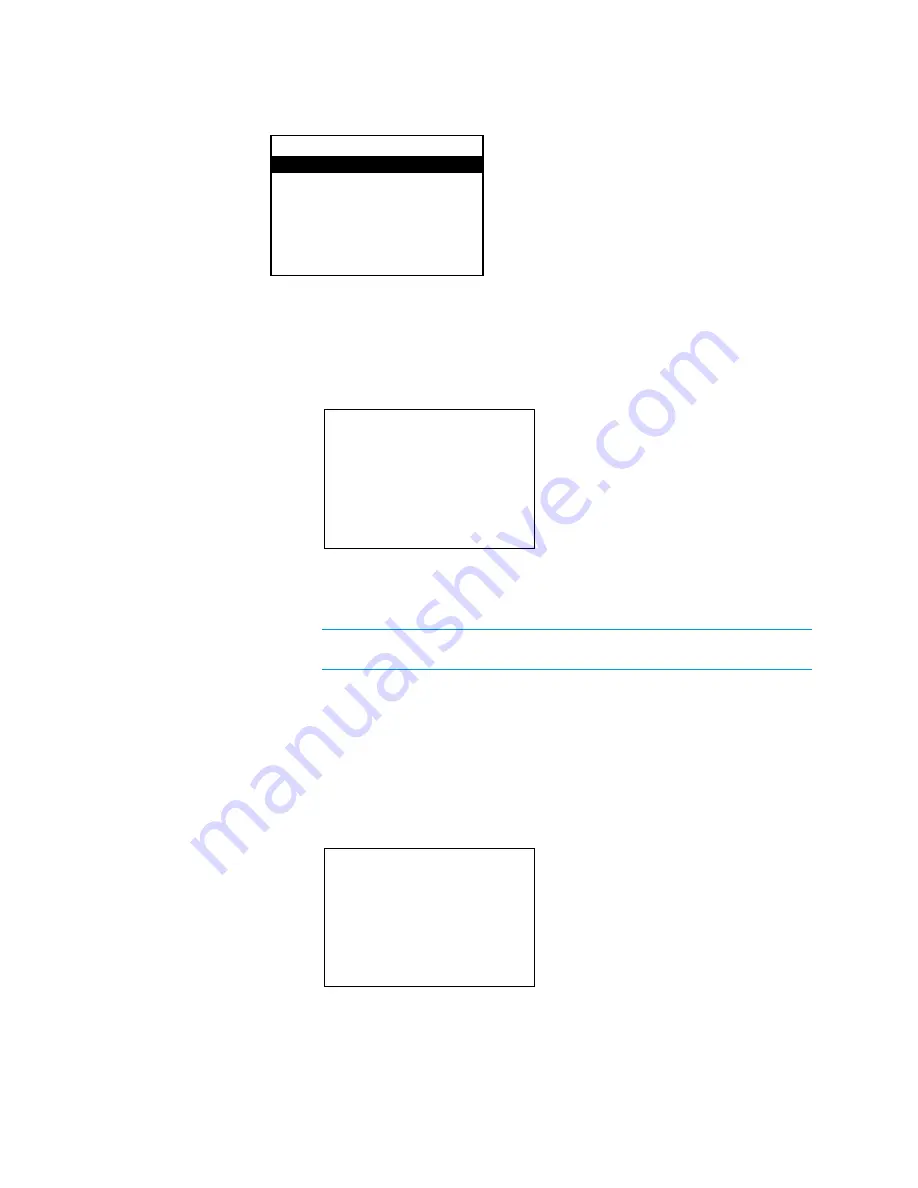
Control System Menu
3.
Set the IP ID that identifies the HD-XSPA in the Crestron Studio™ (or SIMPL
Windows) program:
a.
Press up or down on the Nav Pad to highlight IP ID, and then press the
center button of the Nav Pad. The IP ID screen is displayed.
IP ID Screen
b.
Press up or down on the Nav Pad to display the desired IP ID
,
and then
press the center button of the Nav Pad. The display returns to the previous
screen.
NOTE:
The IP ID must match the IP ID in the Crestron Studio (or SIMPL
Windows) program.
If any changes were made, the HD-XSPA reboots upon exiting the Installer
menu.
4.
Set the master control system’s IP address:
a.
Press up or down on the Nav Pad to highlight IP Address, and then press
the center button of the Nav Pad. The Ctrl Sys IP Address screen is
displayed.
Ctrl Sys IP Address Screen
b.
Press up or down on the Nav Pad to set the first octet of the IP address.
c.
Press left or right to move the cursor between octets (or press the center
button of the Nav Pad to move to the next octet) and select one for editing.
Control System
IP ID
IP Address
IP ID
3
Ctrl Sys IP
Address
[255].255.255.0
14
•
HD(I)-XSPA: 4K UHD Surround Sound AV Receiver
Supplemental Guide – DOC. 7448E
Содержание HD(I)-XSPA
Страница 4: ......

























