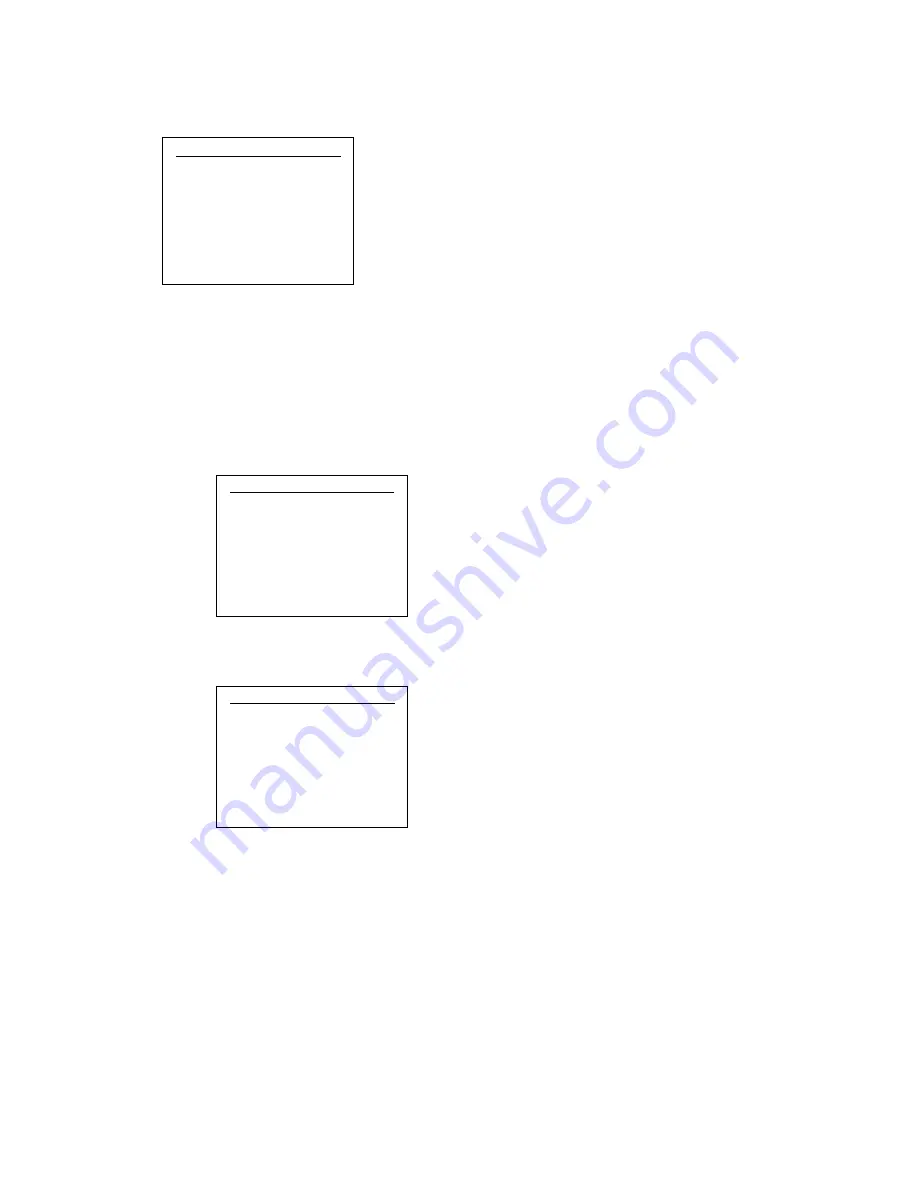
22
•
DMF-CI-8: DM NVX and DMCF Card Chassis
Supplemental Guide – DOC. 7861C
Sample Chassis Status Screen
S
tatus
a
Temp: 25° C
Fan 1: 1855 RPM
Fan 2: 1832 RPM
Fan 3: 1891 RPM
Configure the Front Panel
The navigation pad and the HOME and BACK push button controls on the front panel
can be disabled.
To disable the front panel controls:
1.
On the Chassis menu, select Front Panel State.
Chassis Menu
Chassis
Details
Status
Front Panel State
Firmware Update
Restore
The Disable Front Panel screen appears on the display.
Disable Front Panel Screen
Disable Front Panel
a
This will disable all the
hard buttons on the
front panel.
Apply
Exit
2.
Select Apply to disable the front panel controls. The display returns to the
general information screen. (Selecting Exit prevents the front panel buttons from
being disabled and returns the display to the Chassis menu.)



















