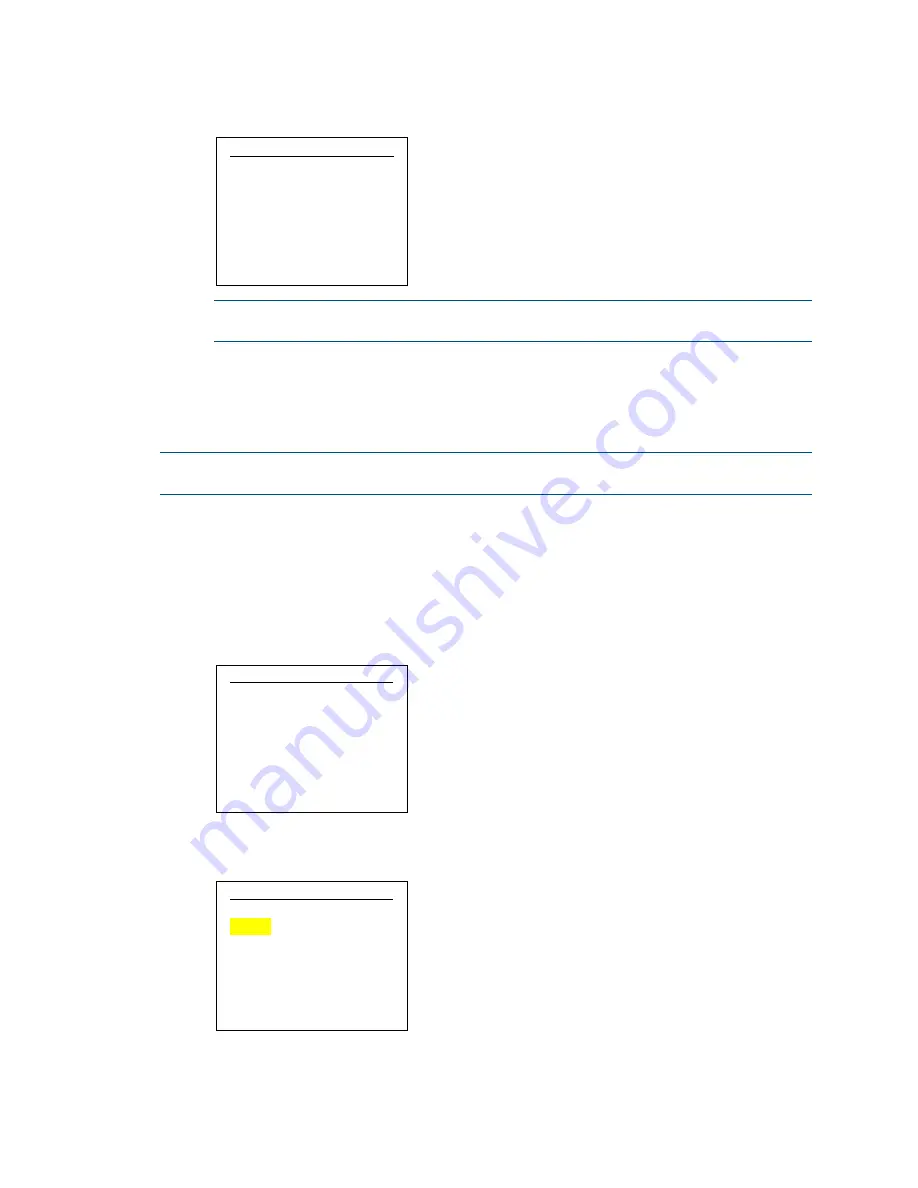
Supplemental Guide – DOC. 7861C
DMF-CI-8: DM NVX and DMCF Card Chassis
•
7
Card Status and Configuration Menu
_
DM-NVX-350C-00107_
Device Mode
Input Routing
Network Settings
Diagnostics
NOTE:
The Device Mode and Input Routing menu items appear on the menu for
the DM-NVX-350C and DM-NVX-351C cards only.
The following sections provide information about viewing card status and
configuring various functions of a card.
Configure the Device Mode
NOTE:
Device mode configuration is applicable to the DM-NVX-350C and DM-NVX-351C
cards only.
Device mode configuration allows the operating mode of a DM NVX card to be changed
from a receiver to a transmitter or from a transmitter to a receiver. By default, a
DM NVX card is configured as a receiver.
To configure the device mode:
1.
On the card status and configuration menu, select Device Mode.
Card Status and Configuration Menu
_ DM-NVX-350C-00107_
Device Mode
Input Routing
Network Settings
Diagnostics
The Device Mode menu appears on the display for the selected card.
Device Mode Menu
_ DM-NVX-350C-00107_
Device Mode
Mode Receiver
e
Lock Unlocked


























