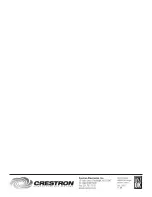Crestron
CNRACKX-DP
CNX Dual Processor Modular Control System
2. From
the
File Transfer
menu, select
Save NVRAM to file
as shown
below.
Save NVRAM to File
3. Browse to the directory where the file will be written, name the file,
and click the
Save
button as shown below.
Name and Save NVRAM File
4. Observe the Transfer in Progress dialog box while the NVRAM file is
saved in the selected directory.
5. Electronically switch active processors. To switch processors from the
Viewport, select
Diagnostics | Switch Processors (CNRACKX-DP)
.
To switch processors from the front panel default LCD display, press
the
DP
button then CPU.
Operations Guide - DOC. 8151
CNX Dual Processor Modular Control System: CNRACKX-DP
•
27