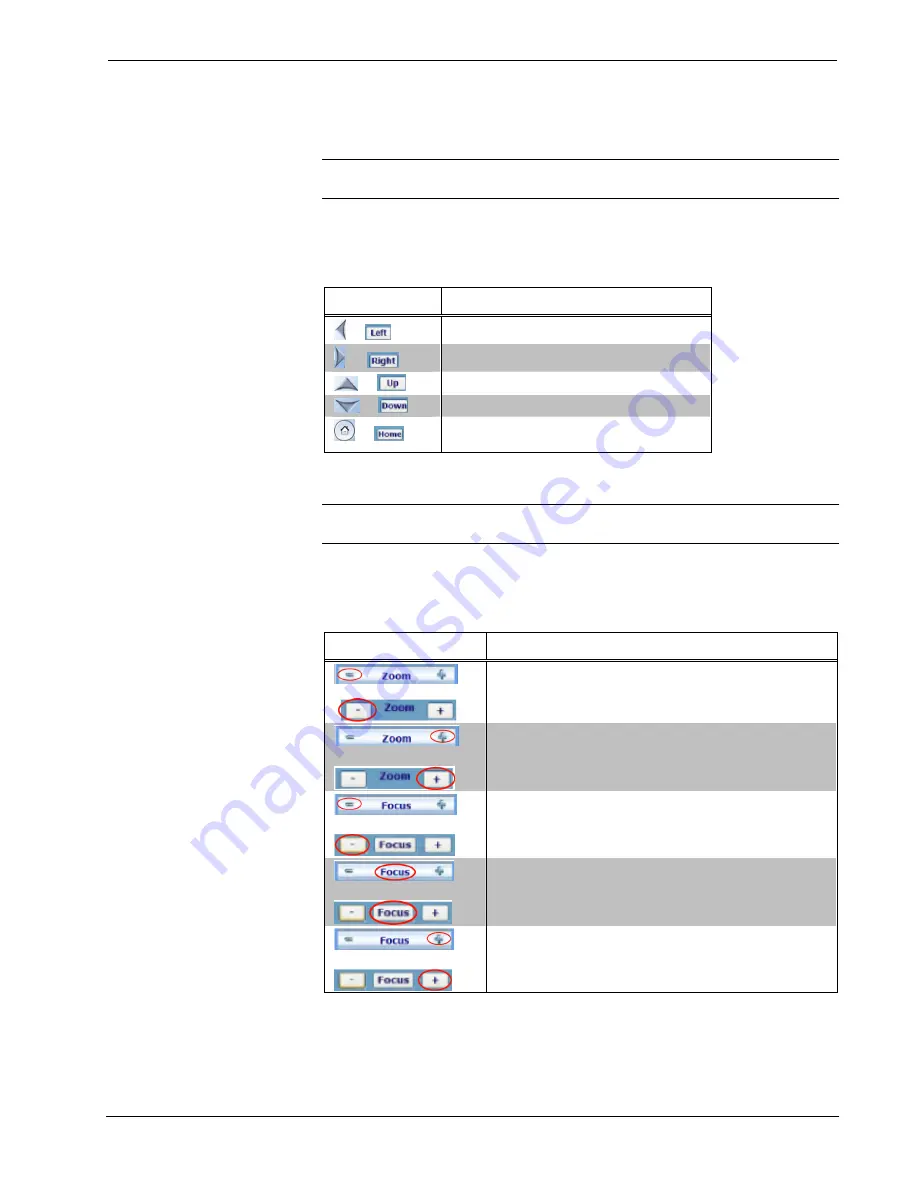
Crestron
CEN-NVS100
Network Video Streamer
PTZ Directional Buttons
NOTE:
If the camera is a fixed camera or does not support PTZ (Pan/Tilt/Zoom)
features, PTZ directional buttons are not displayed on the home page.
PTZ directional buttons as displayed in
Image
mode and
Text
mode are listed in the
following table.
PTZ Directional Buttons (Image Mode/Text Mode)
BUTTON FUNCTION
or
Pan Left: Pans the camera to the left.
or
Pan Right: Pans the camera to the right.
or
Tilt Up: Tilts the camera upward.
or
Tilt Down: Tilts the camera downward.
or
Home: Returns the camera to the center
position if supported by the camera.
Zoom and Focus Control Buttons
NOTE:
If the camera is a fixed camera or does not support PTZ features, Zoom and
Focus control buttons are not displayed on the home page.
Zoom and Focus control buttons as displayed in
Image
mode and
Text
mode are
listed in the following table.
Zoom and Focus Control Buttons (Image Mode/Text Mode)
BUTTON FUNCTION
or
Zoom Wide: Allows the camera to zoom widely.
or
Zoom Far: Allows the camera to zoom telescopically.
or
Focus Near: Controls the focus near function.
or
Auto Focus: Controls the auto focus function. The
camera focuses automatically when using PTZ
functions.
or
Focus Far: Controls the focus far function.
Operations & Installation Guide – DOC. 6873A
Network Video Streamer: CEN-NVS100
•
17
Содержание CEN-NVS100
Страница 1: ...Crestron CEN NVS100 NetworkVideoStreamer Operations Installation Guide ...
Страница 4: ......
















































