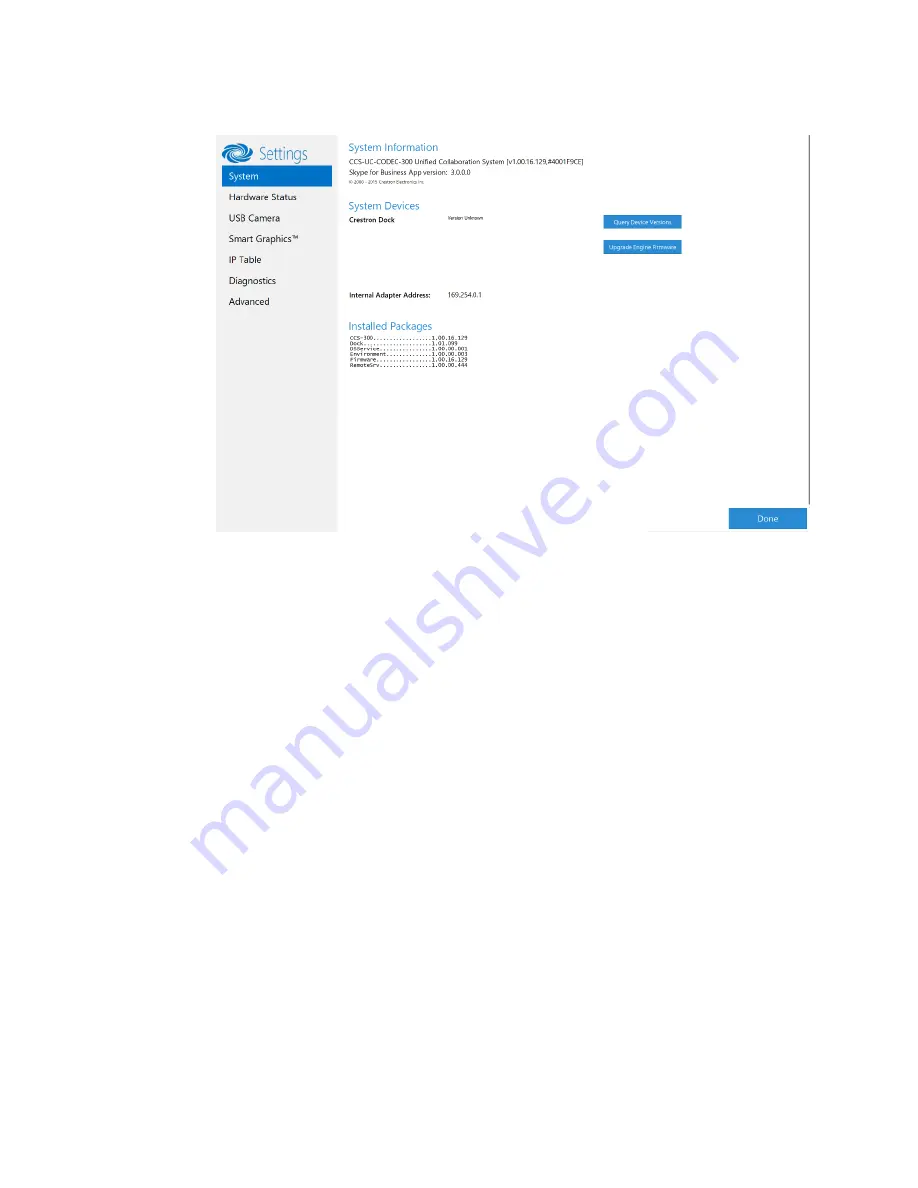
24
•
CCS-UC-300: Crestron SR Room System for Skype for Business
Supplemental Guide – DOC. 7961A
Settings Screen
Within the Settings screen, information about firmware versions and the hardware status
can be viewed. Additionally, a connected USB camera can be configured, a Smart Graphics
project can be loaded, the IP table can be set, event logs can be viewed and managed, and
the system can be connected to Crestron Fusion software.
To exit the Setting screen, tap Done. The Windows desktop is displayed.
















































