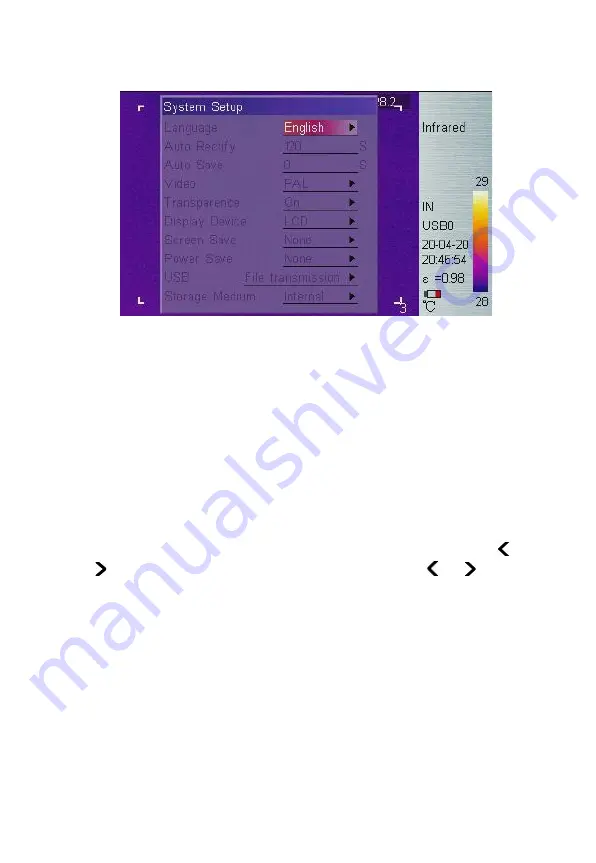
28
System Setup Sub-menu
Languages
There are 10 different language options: Simplified Chinese, Traditional
Chinese, English, Korean, Japanese, German, French, Russian, Italian,
Portuguese and Spanish.
Auto Rectify
Set the number of seconds to perform next auto-rectify. Set value between
1 and 3000 seconds. Value 0 means disabling auto-rectify feature.
Auto Save
Set the number of seconds to perform next auto-save. Set value between
7 to 3600 seconds. Value 0 means disabling auto-save feature. Press
or once to change the value by 1 second. Long press or will
change the value in 10 intervals.
Video
Select between PAL and NTSC. When users connect an external monitor,
users can set the system correctly so that the monitor can obtain a normal
display.
Transparence
Set to enable or disable menu transparence feature.
Display Device
Select between LCD display and external monitor device. Only one video
output device can be selected at one time, the other one will be disabled.
Содержание Artemis TI-CS-T1
Страница 38: ...34 Case 3 ...



























