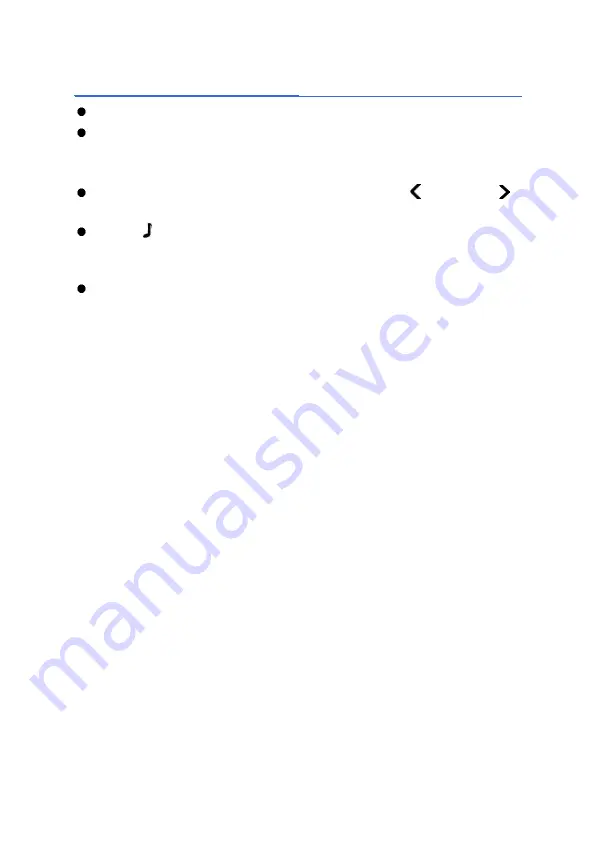
9
4.5 Infrared Image Playback
Press the
Enter
button to enter the main menu.
Select the
Main Menu → File → Manage
, and then select the
file
directory
and
file name
, the thumbnail image of the stored image is
displayed, then press the
Enter
button to enter the viewing state.
When viewing thermal image, press the Left ( ) or Right ( )
button to switch thermal image in the same folder.
The icon indicates voice annotation attached to current thermal
image. Press
Enter
button to enter
File → Voice,
then select “
Play
”
to play back.
Long press the
Enter
button to return the real-time imaging mode.
Содержание Artemis TI-CS-T1
Страница 38: ...34 Case 3 ...














































