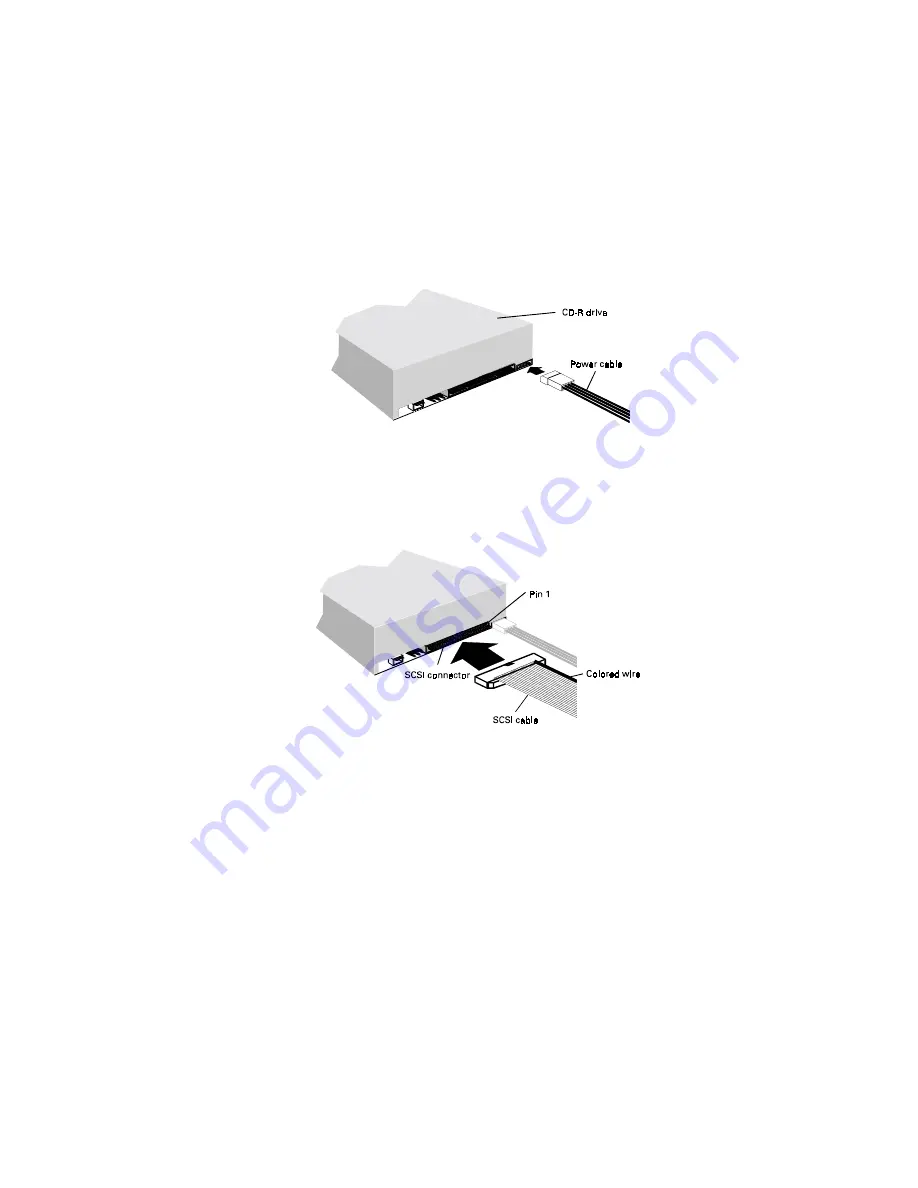
Setting Up Your CD-R Drive 2-6
2. Connect the power cable to the CD-R drive as shown in
3. Connect the SCSI cable to the CD-R drive as shown in
Figure 2-8. Make sure you align the colored wire on the cable
to Pin 1 of the SCSI connector.
Figure 2-7: Connecting power cable to your CD-R drive.
Figure 2-8: Connecting SCSI cable to your CD-R drive.















































