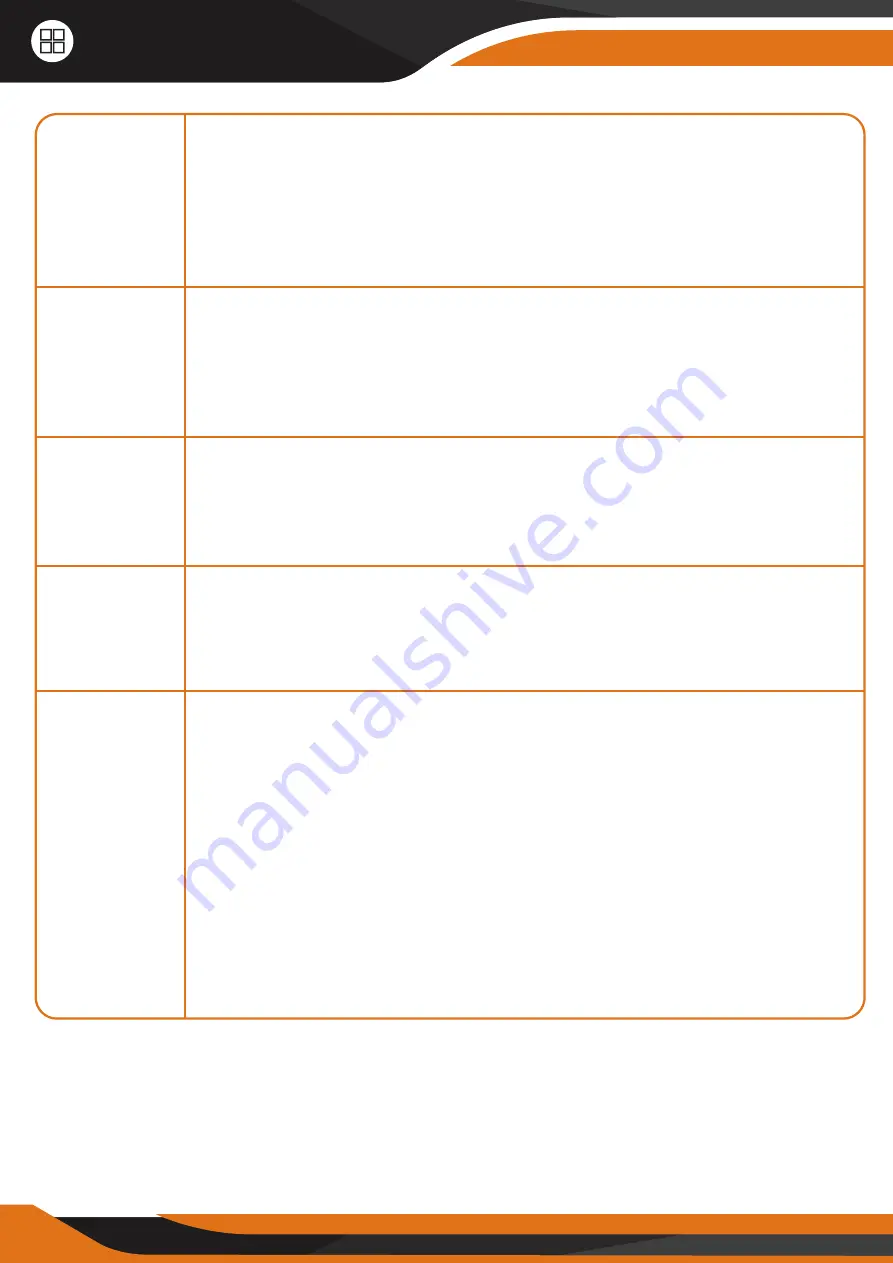
22
Operation List
Delay
Time Lapse
Timer1
Timer2
Remote Ctrl
Select “ON”, press “OK”, to set a time interval that you desire
between photos upon motion. This option keeps the camera
from taking too many photos.
Example:
Camera will wait 1 minute between photo recordings
only when motion is occuring
if pre-set time interval is 00:01:00
Configurable delay time
: 00:00:05~23:59:59.
Select “ON”, press “OK”, to set the interval;
Turns off motion
detection;
camera will shoot pics automatically upon the
interval user set.
Configurable interval
: 00:00:05~23:59:59.
Note: Pls don’t turn ON Time Lapse and Delay simultaneously!
Select “ON”, press “OK”, to set the time period (hour/minute);
camera will only work during the time period user set
when
motion activates
.
i.e.: 15:00 – 18:00; camera only works during 15:00 – 18:00
Select “ON”, press “OK”, to set the time period (hour/minute);
camera will only work during the time period user set
when
motion activates
.
i.e.: 15:00 – 18:00; camera only works during 15:00 – 18:00
1) Delay:
(Recommended mode to reduce battery
consumption)
Camera will be able to sync setting changes and instant
picture commands remotely from APP upon motion triggers
when its remote Ctrl mode set under Delay (0.5h/1h/2h/3h/4h
/6h/ 12h/24h).
2) Real Time:
(Attention: cameras consume batteries fast
under this mode)
The 4G module is stand-by all the time to react to remote
commands timely (including “Take photo now”) under Real
Time mode.
Содержание GlassRaven 4G Cloud
Страница 1: ......
Страница 2: ......
Страница 5: ...THE AMERICAN WAY OF ADVENTURE ...
Страница 11: ...2 1 Front View 60 IR LEDs in Total Antenna PIR Indicator Light Lens 11 Whole View Details of the Camera ...
Страница 29: ...THE COMPLETE HUNTER KIT ...
Страница 30: ......
Страница 31: ......
Страница 32: ......
Страница 33: ......
Страница 34: ......
Страница 35: ......
Страница 36: ......
Страница 37: ......
Страница 38: ......
Страница 39: ......
Страница 40: ......
Страница 41: ......
Страница 42: ......
Страница 43: ......
Страница 44: ......
















































