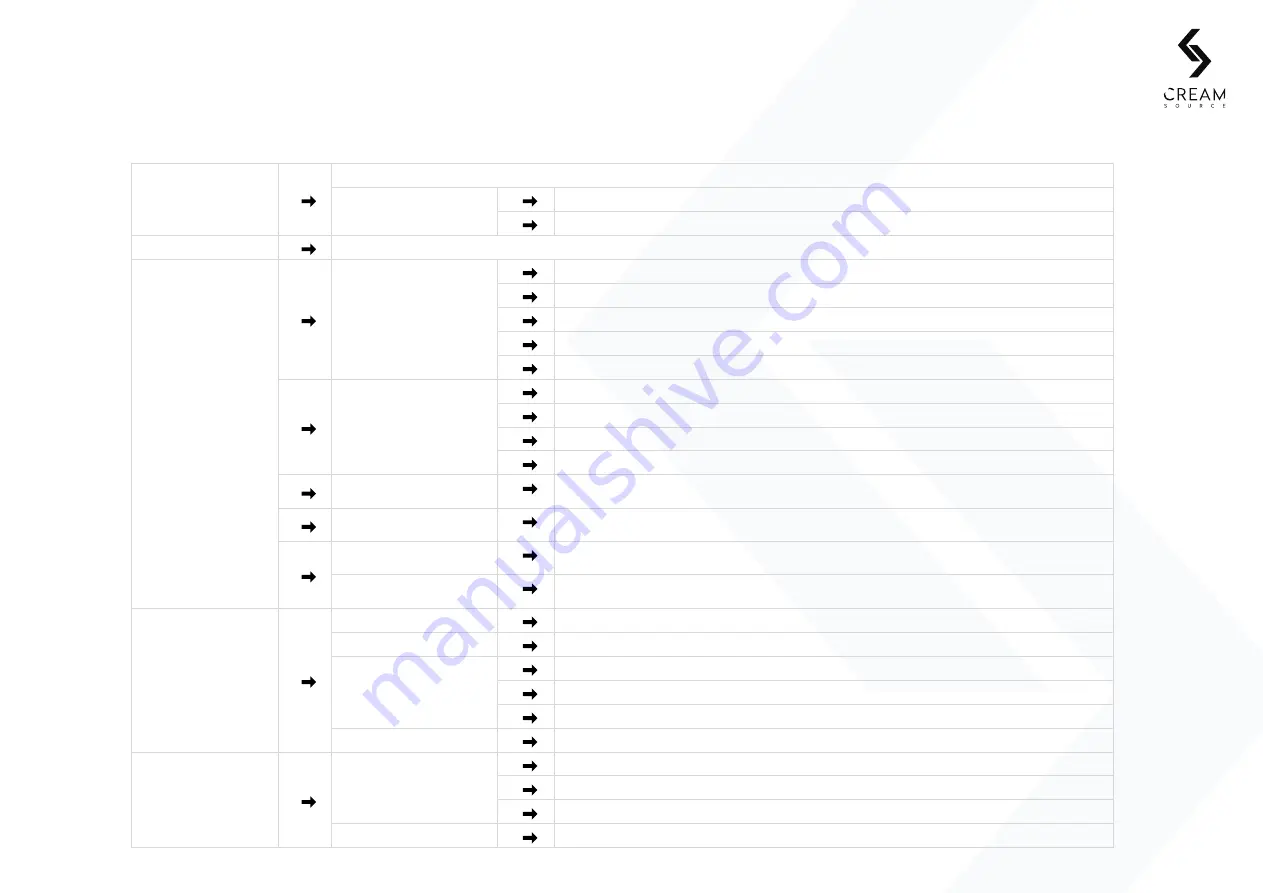
Page 30
Vortex8 User Manual
Version 1.2
5.27 Menu Functions Cont.
5. Controls
USER PRESET
Store, restore and clear User Presets for Effects and Colour modes
User Preset Options
Restore Preset Level - When enabled the brightness level of the preset will also be restored
Clear All User Presets - Delete all User Presets
PRESET
Select from a range of CCT and Colour presets for recall of commonly used colours
FIXTURE SETTINGS
FAN MODE
Auto - Variable speed fan control based on temperature of fixture
Quiet - Fans run at constant low speed
Medium - Fans run at constant medium speed
High - Fans run at constant high speed
Pause - Fans are stopped temporarily until until fixture heats up (should not be used for long periods of time)
DIMMING CURVE
Linear - Linear dimming curve
Exponential - Smoothest dimming at low levels
Logarithmic - Smoothest dimming at high levels
S Curve - Smoothest dimming at low and high levels
Calibrated RGBW
Activate calibrated colour space for RGBW modes. This uses the Kodak Pro Photo Colour Gamut / Plasa
standard E1.54. The white point is set to 3200K
High Speed
Enables High Speed mode for shooting at high frame rates. Disable for best colour accuracy and dimming
performance
Blackout On Startup
Select to force the fixture to power on with the fixture output turned off. When DMX is received, the fixture will
turn on. If not selected, then fixture will power on with the last used output level
Battery Power Limit
Set power limit (in Watts) when running on battery power. Set to maximum to disable power limiting.
DMX SETTINGS
DMX Address
Set DMX Address from 1 to 508
DMX Mode
Choose active DMX Mode
DMX Smoothing
Off - No smoothing is applied to DMX data, fastest response time
Smooth - Interpolation over two DMX frames for smooth dimming, reduced response time
Super Smooth - Interpolation over five DMX frames for super smooth dimming, slow response time
DMX Forwarding
When enabled fixture will forward incoming sACN or CRMX DMX packets out of the DMX port.
LINK
CRMX Settings
CRMX Unlink - Unlink LumenRadio from all transmitters (shortcut - hold LINK button for two seconds)
CRMX Enabled - Enable or disable LumenRadio receiver
CRMX BLE Enabled - Enable to allow bluetooth devices to communicate with LumenRadio TimoTwo
DMX Settings
Shortcut to DMX Settings Menu (see
DMX SETTINGS
above for a detailed description)
















































