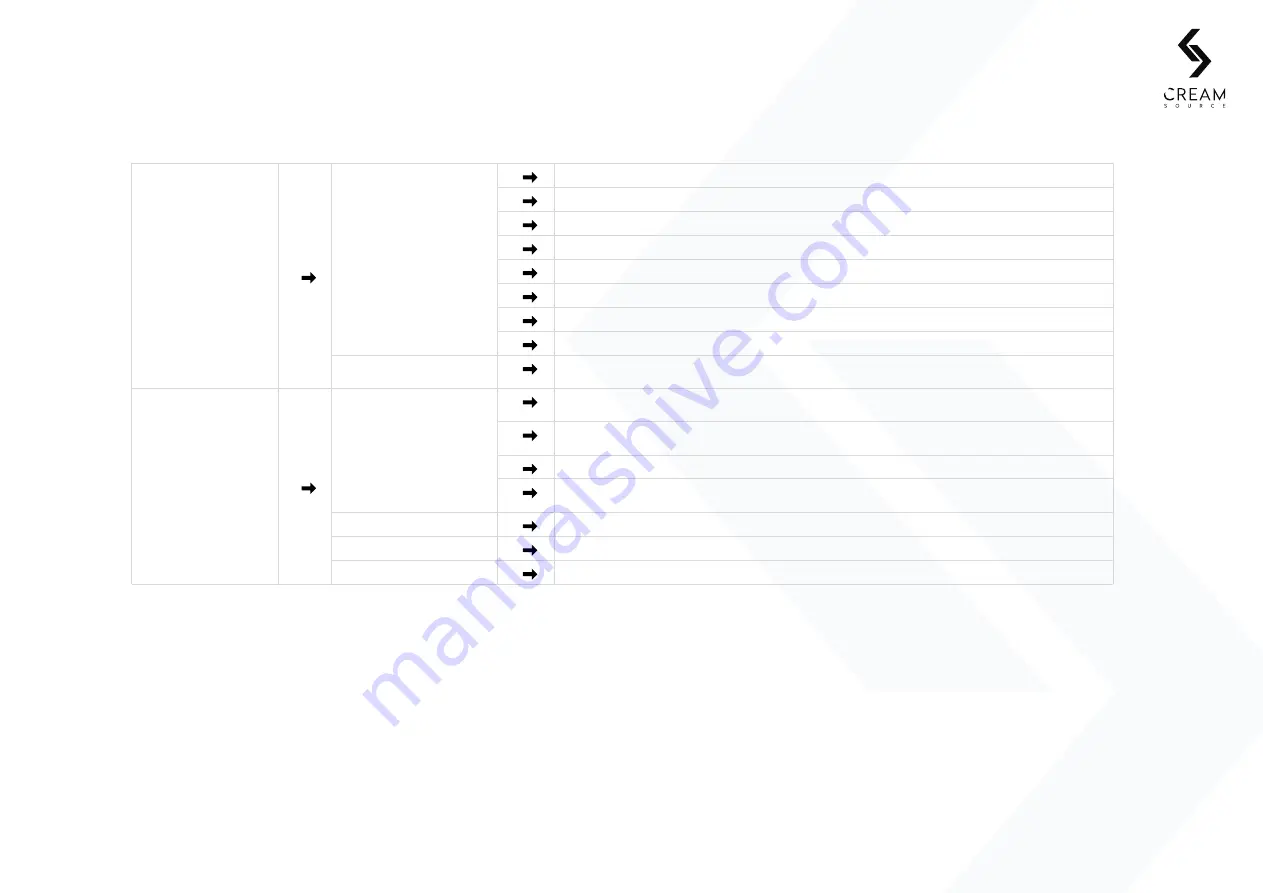
Page 31
Vortex8 User Manual
Version 1.2
5.27 Menu Functions Cont.
5. Controls
LINK
sACN & Network
Network Summary - Displays all network addresses and settings on one screen
sACN Enabled - Turns on the streaming ACN protocols
sACN Universe - Select sACN Universe to receive
DHCP Enabled - Automatically assigns the IP address of the fixture
Static IP Addr - Shows the assigned static IP. By default this is 192.168.1.99
Subnet Mask - Shows the current subnet mask address. Default value is 255.255.255.0
Default Gateway - Displays the default gateway for the fixture which is 192.168.1.1
Restore Defaults - Reverts all network settings to their default values
Master Mode
When enabled this unit will act as a master and transmit colour data over DMX port to other Creamsource
fixtures.
Note:
configuration settings are not transmitted.
ADVANCED
Sync Options
Send Sync via DMX - Sync signal will be sent over the DMX port. Note that normal DMX data is disabled when
this is enabled and a status icon will be visible in status bar
Receive Sync via DMX - The fixture will receive sync signal via DMX port if this is enabled. Note that normal
DMX data is disabled when this is enabled and a status icon will be visible in status bar
Camera Sync Phase - Setup the camera sync phase
Invert Input Level - Select this to invert input level on the Sync pin (logic HIGH input becomes logic LOW and
visa-versa)
Demo Multi-Zone
When enabled, the fixture will automatically start the multi-zone sequence. Show all your friends.
Information
Show system information such as Serial Number, IP Address, Hardware type
Restore All Defaults
Restore all fixture settings to the factory defaults.
Note:
User Presets will not be cleared.






























