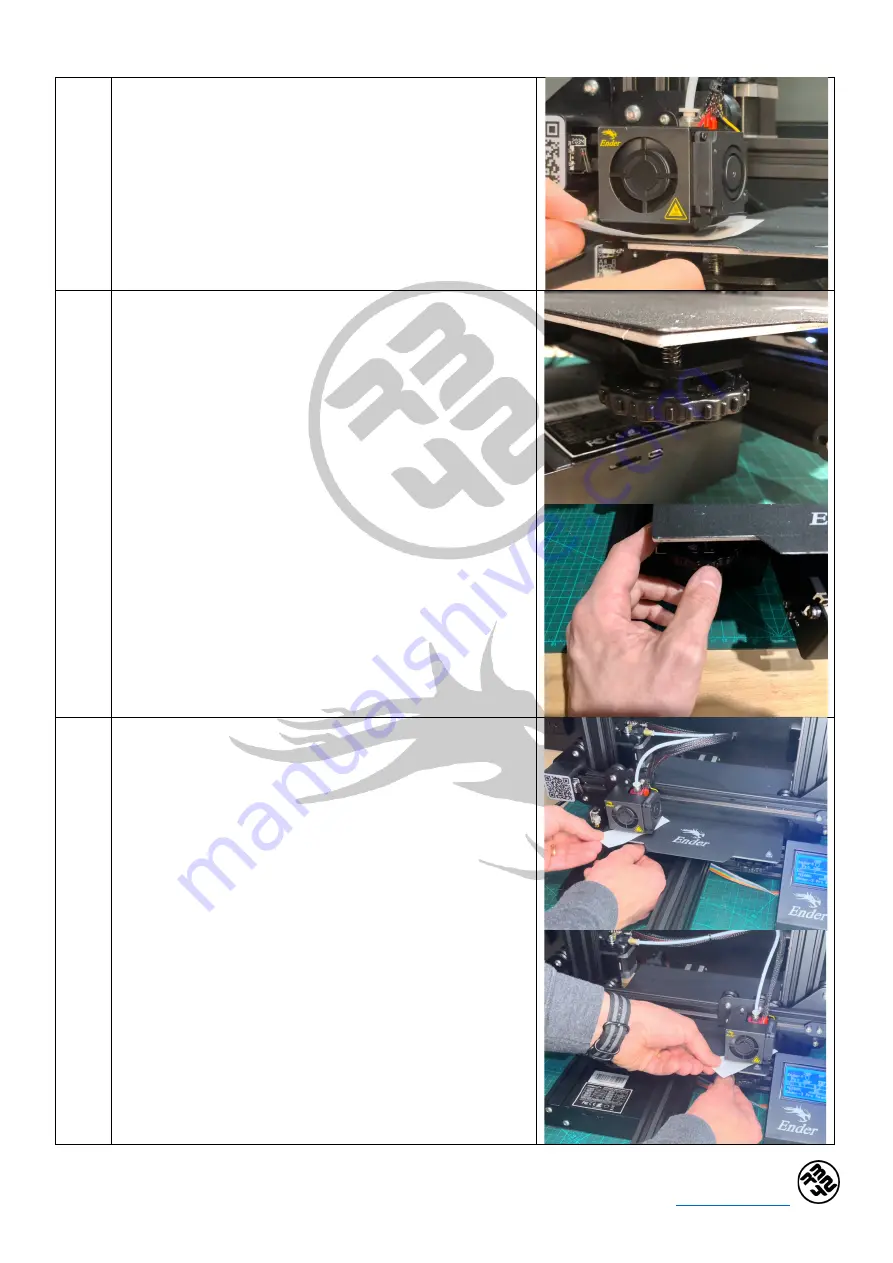
Creality Ender 3 Pro Assembly Instructions V1.0
50
www.rb42.blog
17.4
Starting in the front left corner of the build plate, use the
piece of paper to determine this gap from tip of the hot-end
nozzle and the build surface.
Moving the paper back and forward between nozzle and
build surface, the clearance should be enough that nozzle
just catches the paper as it is moved underneath it. It will
take some practise to get a feel for it, but there should be
slight resistance on the paper as it is moved, too much
resistance and the bed is too close to the nozzle, little to no
resistance and the nozzle is too far away.
17.5
Use the adjustment knobs (under the build platform in each
corner) to move the bed either up by turning clockwise or
down by turning counter-clockwise.
17.6
Repeat the process, for each corner of the build plate:
-front left
-front right
-back right
-back left
ensuring the paper is catching in the manner as described
above (in step 17.4) and consistently this way at each of the
corners.







































