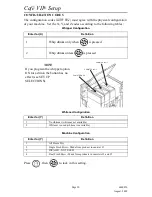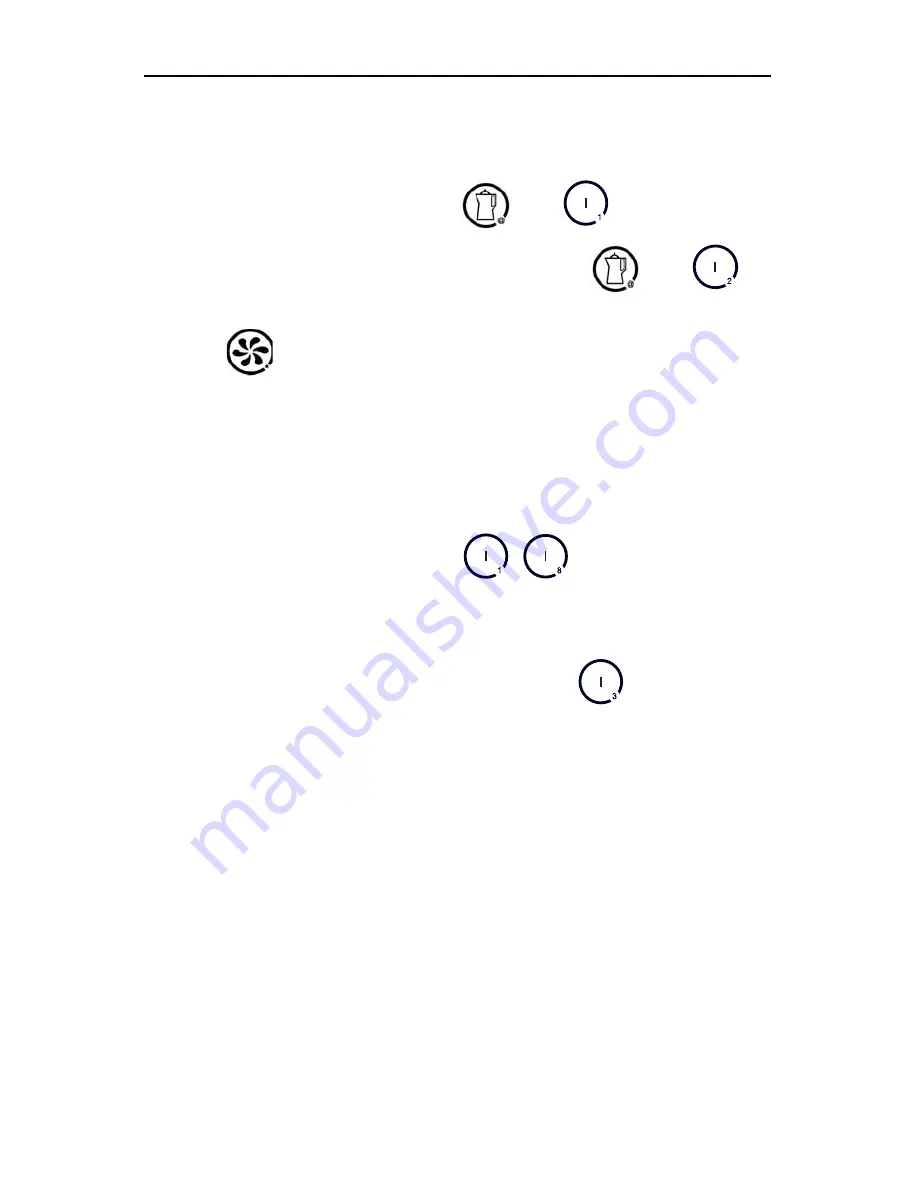
Page 38
6840070
August, 2005
Café VII
®
Setup
SET UP SELECTIONS
1.
Open the door and insert your key in the carafe key switch. Turn the key 90°
clockwise to the ON position.
2.
To set up a regular size drink, press
, then
, followed by the
selection number. To set up a large size drink, press
, then
,
followed by the selection number.
3.
Press
to scroll through the settings for the current selection. The
price line assignment, timer codes, definitions, allowable range, and
increments are shown in the table on the next page.
NOTE: Some of the codes may not show up, depending upon
machine configuration and the type of product being set up.
4.
You can change the displayed settings by pressing the appropriate number
keys. For example, let's set up your
selection. This selection
is typically hot chocolate, so some of the codes and options will not show up.
a.
The display shows:
NUKA===moKR
. This means that the selection is
currently assigned price line number 5. Press
. You have
reassigned price line number 3 to the selection, and your display now
shows:
NUKA==moKP
.
Содержание Cafe VII
Страница 2: ......
Страница 6: ...Page iv 6840069 July 2001 Café VII Setup Notes ...
Страница 10: ...Page 4 6840070 August 2005 Café VII Setup EXTERNAL VIEW ...
Страница 12: ...Page 6 6840070 August 2005 Café VII Setup INTERNAL VIEW 684p0007 1 2 3 4 5 6 7 8 7 7 9 7 7 7 7 10 11 12 13 ...
Страница 19: ...6840070 Page 13 August 2005 Café VII Setup HYDROLIFE BRAND INSTALL WATER FILTER ...
Страница 20: ...Page 14 6840070 August 2005 Café VII Setup EVERPURE BRAND ...
Страница 29: ...6840070 Page 23 August 2005 Café VII Setup ...
Страница 75: ...6840070 Page A1 August 2005 Café VII Setup APPENDIX A FACTORY DEFAULT TIMES ...