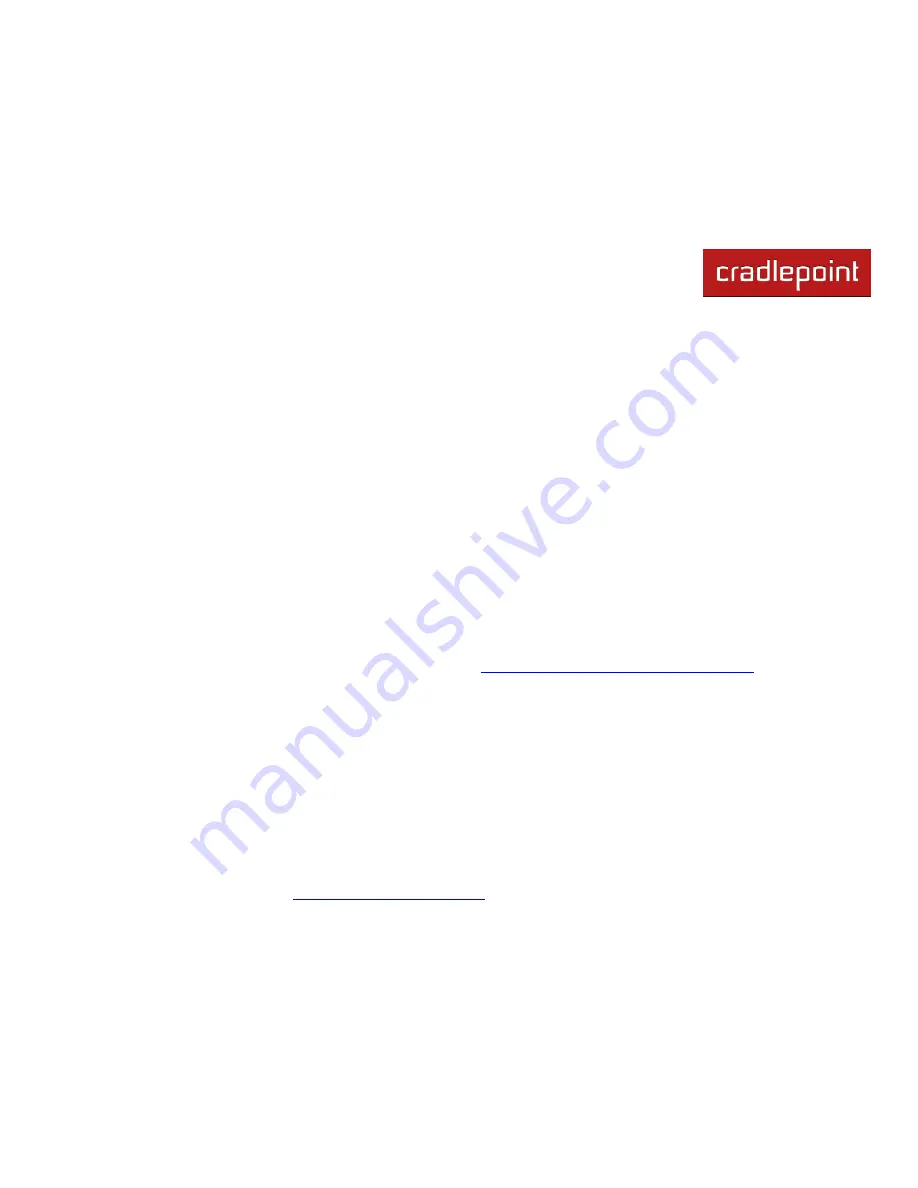
CRADLEPOINT
MBR1400| USER MANUAL Firmware ver. 3.5.0
© 2012
CRADLEPOINT, INC. PLEASE VISIT
HTTP://KNOWLEDGEBASE.CRADLEPOINT.COM/
FOR MORE HELP AND RESOURCES
PAGE 5
Designed for small business, branch office, and retail locations - our business series router provides a secure primary or
backup connection to the Internet. In addition to connection options for traditional wired networking solutions like Cable,
DSL, Satellite, or T1, the most powerful feature of the MBR1400 is its ability to use CradlePoint Business Grade Modems
or USB or ExpressCard Data Modems to create instant networks anywhere you receive a broadband signal.
The MBR1400 features failover/failback, secure VPN, multiple encryption modes for maximum security, dual-band WiFi
broadcast, private and public networks, WiFi as WAN, Modem Health Management, and remote management options
with WiPipe Central for deployed units. CradlePoint provides enterprise-grade performance, security, and the modem
reliability businesses need to ensure continuous uptime. Create an instant network today with LTE, WiMAX, or any other
wireless broadband technology.
1.3.1
Captive Portal
The Captive Portal solution provided by CradlePoint routers enables businesses to provide their customers with a public
WiFi hotspot with access controls. The controls can be as simple as requiring acceptance of a Terms of Service
agreement, while advanced features allow administrators to control and monitor usage, require login, direct users to
specific web pages, provide revenue through services fees or paid advertising, and more.
1.3.2
WiPipe Central
CradlePoint‘s cloud-based router management service allows for remote monitoring, configuration, and firmware updates
of deployed routers like the MBR1400. WiPipe Central drastically simplifies router administration for businesses using
multiple routers. WiPipe Central can be purchased separately at
http://cradlepoint.com/support/wipipe-central
.
Содержание MBR1400 Series
Страница 1: ......








































