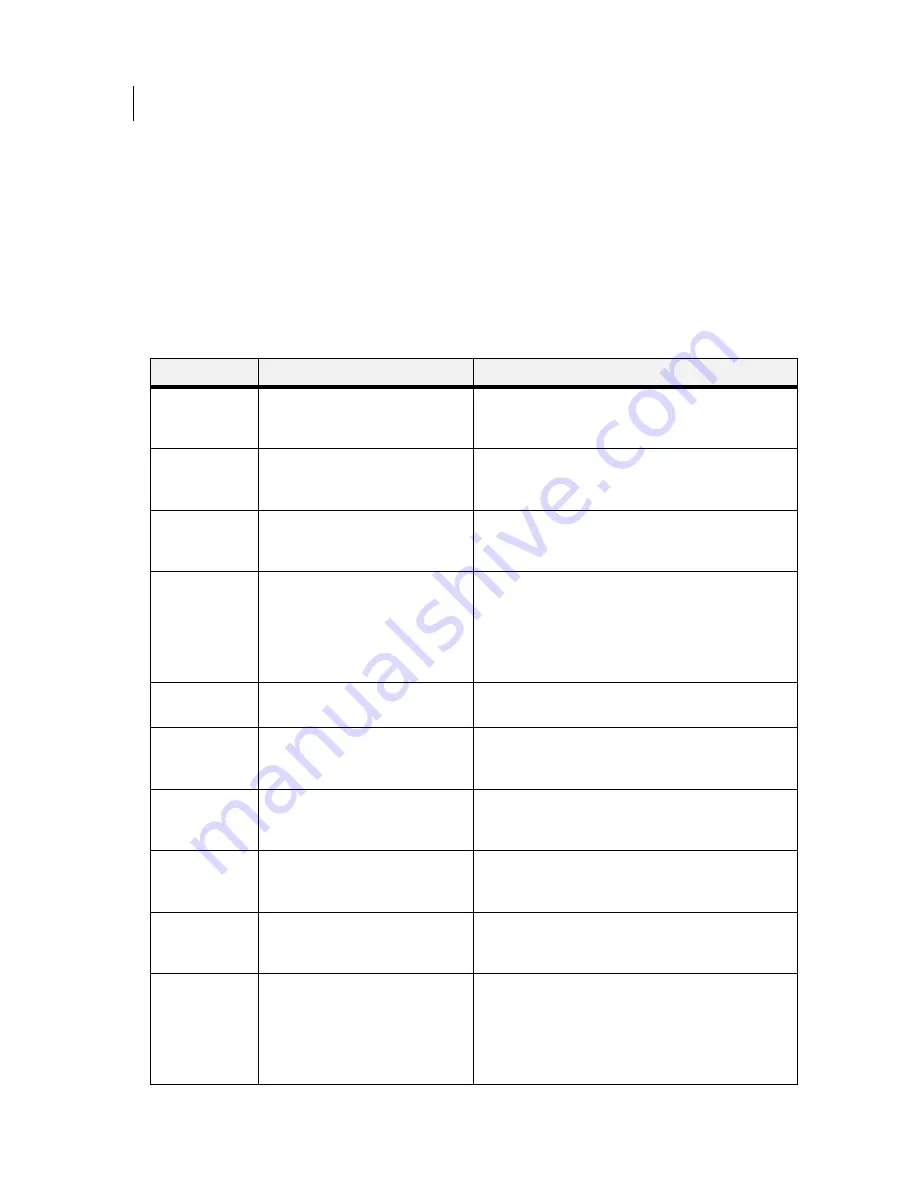
10-2
4
PageMaster 260N User Guide
Extended Features Using the Hard Disk or User Flash Option
1. Press the
MENU
button on the control panel.
2. Press the
NEXT
button until the text “
Job Library Menu
” is shown on the second line of
the display.
3. Press the
SELECT
button to enter the system menu.
4. Press the
NEXT
button to move through the submenus:
Print or Delete.
5. Press the
SELECT
button to enter a submenu.
Use the procedures in the following table to access and change the system settings.
Menu
Submenus
Procedure for Changing Setting
Job Library
SAVED JOB
Print
(To print a saved job)
1. Press NEXT or PREVIOUS to scroll through Print or
Delete options.
2. Press SELECT to choose Print.
Print
User Folder 1
1. Press NEXT or PREVIOUS to scroll through the User
Folder Names.
2. Press SELECT to choose the desired User Folder.
Print
Job1
1. Press NEXT or PREVIOUS to scroll through the
Print Job Names.
2. Press SELECT to choose the desired Print Job.
Job Name
Copies - Select 1-99
1. Press NEXT or PREVIOUS to increase or decrease
each digit of the two-digit number.
2. Press SELECT set one digit and move to the next
digit.
3. Press SELECT after changing the last digit to save
this setting.
Job Name
Copies
1. Press SELECT to print the job.
Printing
Playback
1. The printer will display PRINTING on Line 1 and
PLAYBACK on Line 2 of the display while printing
the job.
SAVED JOB
with PIN
(To print a saved job with a PIN)
1. Press NEXT or PREVIOUS to scroll through Print or
Delete options.
2. Press SELECT to choose Print.
Print
User Folder 1
1. Press NEXT or PREVIOUS to scroll through the User
Folder Names.
2. Press SELECT to choose the desired User Folder.
Print
Job1
1. Press NEXT or PREVIOUS to scroll through the
Print Job Names.
2. Press SELECT to choose the desired Print Job.
Job Name
PIN
1. Press NEXT or PREVIOUS to increase or decrease
each digit of the four-digit number.
2. Press SELECT to set one digit and move to the next
digit.
3. Press SELECT after changing the last digit to save
this setting.
Содержание PageMaster 260N
Страница 1: ...260N User Guide Rev 002...
Страница 9: ...5HY Preface Q WKLV KDSWHU Welcome on page 2 About this Manual on page 2 About the Printer on page 4...
Страница 14: ...3DJH0DVWHU 1 8VHU XLGH ERXW WKH 3ULQWHU...
Страница 72: ...3DJH0DVWHU 1 8VHU XLGH 6WDWXV 0HQX...
Страница 94: ...4 22 PageMaster 260N User Guide Storing the Printer for Long Periods of Time...
Страница 138: ...3DJH0DVWHU 1 8VHU XLGH 5HPRYLQJ WKH XSOH HU...
Страница 198: ...3DJH0DVWHU 1 8VHU XLGH 0RYLQJ WKH 2IIVHW DWFK 7UD...
Страница 243: ...3DJH0DVWHU 1 8VHU XLGH 5HJXODWRU RPSOLDQFH...






























