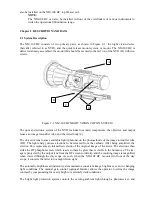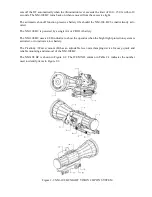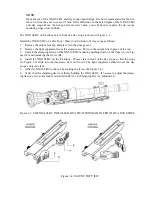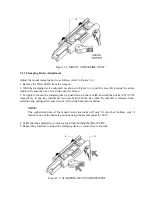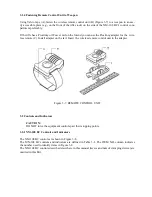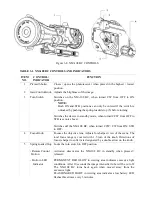3.3.2 Operating in Changing Light Conditions
If a mission must be carried out in changing light conditions, you can deactivate the bright light
protection system of the NM-108 BC. To shut down the protection system, close the photoreceiver by
flipping up the pivoted shutter.
CAUTION:
AFTER YOUR MISSION IS COMPLETE, OPEN THE PHOTORECEIVER BY FLIPPING
THE PIVOTED SHUTTER DOWN.
3.3.3 Shut-Down
Shut-down the NM-108 BC as follows:
1. Turn the device OFF. The green glow will disappear.
2. Place the cap over the objective lens.
3. Remove the NM-108 BC from the weapon.
4. Remove the light suppressor from the output lens.
5. Replace the cap on the output lens.
6. Remove the batteries.
CAUTION:
DO NOT STORE THE EQUIPMENT WITH THE BATTERY STILL IN IT.
CAUTION:
REMOVE THE LIGHT SUPPRESSOR FROM THE NM-108 BC TO AVOID
DEFORMATION OR DAMAGE.
7. Ensure that the NM-108 BC and any accessories are clean and dry before placing them into
the storage case.
8. Place the NM-108 BC and any accessories into the storage case.
9. Store the NM-108 BCand accessories in
the appropriate locations in the case and close the
cover.
Chapter 4. PREVENTIVE MAINTENANCE AND TROUBLESHOOTING
4.1 Preventive Maintenance Checks and Services (PMCS)
Table 4-1: Preventive Maintenance Checks and Services, has been provided so that you can keep your
equipment operable and in good condition.
Perform all functional tests in the order listed in Table 4-1.
Operating Procedures are detailed in Chapter 3.
Always observe any CAUTIONS that appear in the table.
Explanation of Table Entries:
SEQ NO. column.
Sequence numbers are for reference and appear in the order required to perform
checks and services.
LOCATION / ITEM TO CHECK / SERVICE column.
Indicates the location and the item to be
checked or serviced.
PROCEDURE column.
Details the checking / servicing procedure.
NOT FULLY MISSION CAPABLE IF… column.
Indicates what faults will prevent your
equipment from operating successfully.