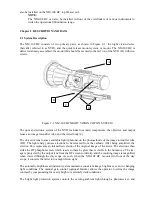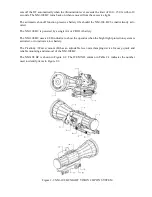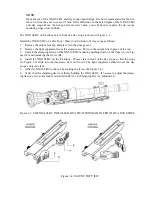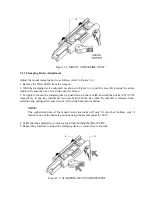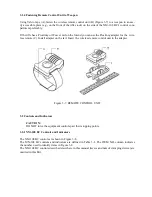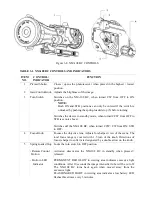3. Install the battery (C) into the battery compartment (B). Follow the battery symbol (A).
4. Replace the battery cap (E).
Figure 3-1. THE NM-108 BC. BATTERY INSTALLATION
Figure 3-2. POSITIONS OF THE ADAPTER IN THE BATTERY CAP
3.1.2 Installing the NM-108 BC on a Picatinny / Weaver Rail
WARNING:
When installing the equipment on a weapon, be sure the weapon is clear and the safety is on be-
fore proceeding.
WARNING:
It is recommended that you use an eyecup on the eyepiece of the day scope, allowing for the
eyepiece diameter and eye relief and having side paddle preferably in order to escape detection.