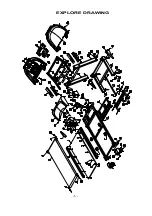- 16 -
·
Make hands hold pulse value, the pulse window display body fat value
◆
HEARTBEAT TEST
¾
Hands hold handlebar pulse, pulse window display the corresponding pulse value
·
Before exercise, feet stand on the side rail, hands hold pulse sensor lightly, pulse window
display pulse value in 20seconds later
·
After exercise, feet stand on the side rail, hands hold pulse sensor lightly, pulse window
display pulse value in 20seconds later
NOTE:
in order to get accurate data, please do not test during exercise
◆
Error Message
ERROR CODE
1: ER1: Display board didn’t receive signal in 30seconds
2: ER3: over voltage
3: ER4: over current
4: ER5: over load
5: ER6: motor not connect
6: ER7: control board didn’t receive signal
7: SAFE: safety protection
MAINTENANCE
Proper maintenance is very important to ensure your treadmill is always in top working condition.
Improper maintenance could cause damage or shorten the life of your treadmill and exceed the
LIMITED WARRANTY coverage.
1. Important: Never use abrasives or solvents to clean the treadmill. To prevent damage to the
computer, keep liquids away and keep it out of direct sunlight.
2. Inspect and tighten all parts of the treadmill regularly. Replace any worn parts immediately
CLEANING:
Routine cleaning of your treadmill will extend the product’s life.
1.
Warning:
To prevent electrical shock, be sure the power to the treadmill is OFF and the power cord is
unplugged from the wall electrical outlet before attempting any cleaning or maintenance.
2.
Important:
Never use abrasives or solvents to clean the treadmill. To prevent damage to the computer, keep
liquids away and keep it out of direct sunlight.
3.
After each workout:
Wipe off the console and other treadmill surfaces with a clean, water dampened soft
cloth to remove excess perspiration
4.
Weekly:
Use of a treadmill mat is recommended for ease of cleaning. Dirt from your shoes contacts the belt
and eventually makes it to underneath the treadmill.
Vacuum the underneath treadmill once a
week.
BELT ADJUSTMENT:
Belt adjustment and tension performs two functions: adjustment for tension and centering. The running
belt has been adjusted properly at the factory. However transportation, uneven flooring or other
Содержание AC700
Страница 1: ...TREADMILL MANUAL AC700...
Страница 5: ...5 EXPLORE DRAWING...