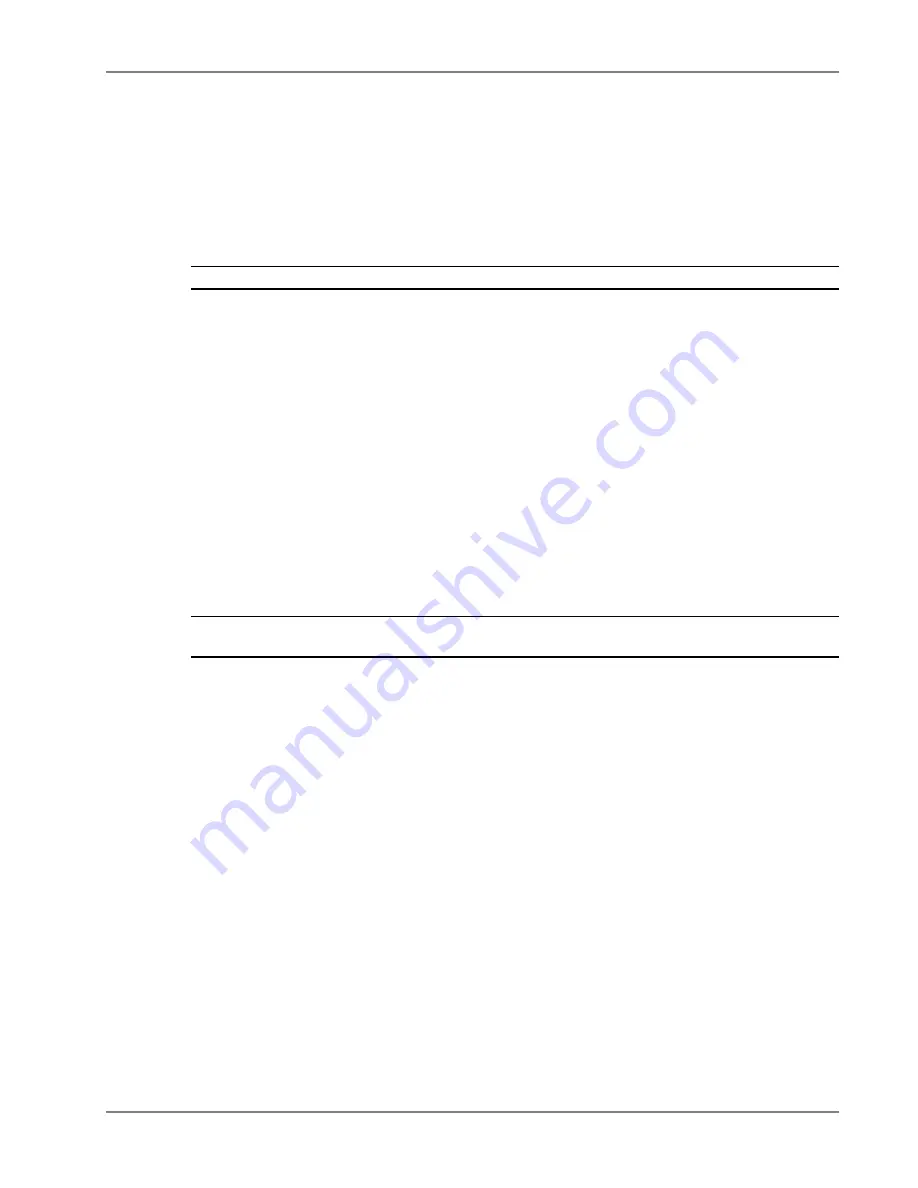
System Installation
Communication Room Installation
MA2000 Installation and Configuration Guide
30
3 RF connections BTS/BDA connections.
4. RF connections to the Base Units.
5. Connecting the SC-450 control connections to the units
6. Connecting DC power to the units
4.2.1
Rack Installation General Instructions
NOTE: Usually, each operator installs the equipment that supports their services in a separate rack.
It is recommended to install the following MobileAccess system modules in a 19” rack in the
communication room
•
RIU Chassis 3U, RIU Lite 2U
•
BU 1U
•
MA410/MA430 controller 1U
•
Fiber Optic patch panel and splice tray
•
Power supply/supplies (MobileAccess – 3U for each unit; units from other manufacturers
may vary in size)
Verify that the rack height can support all the units to be installed, where you may also want to
consider future expansions.
Figure
41 shows the recommended physical location of the MobileAccess elements in the rack in
order to facilitate and simplify the cabling
connections.
The configuration is for a single operator.
If the site is serviced by more than one operator, each operator often installs their equipment in
a separate rack.
NOTE: Note that the MobileAccess430 controller is at eye level to provide an easy view of the LED
indicators and LCD display and easy access to the local and remote monitoring connections.
















































