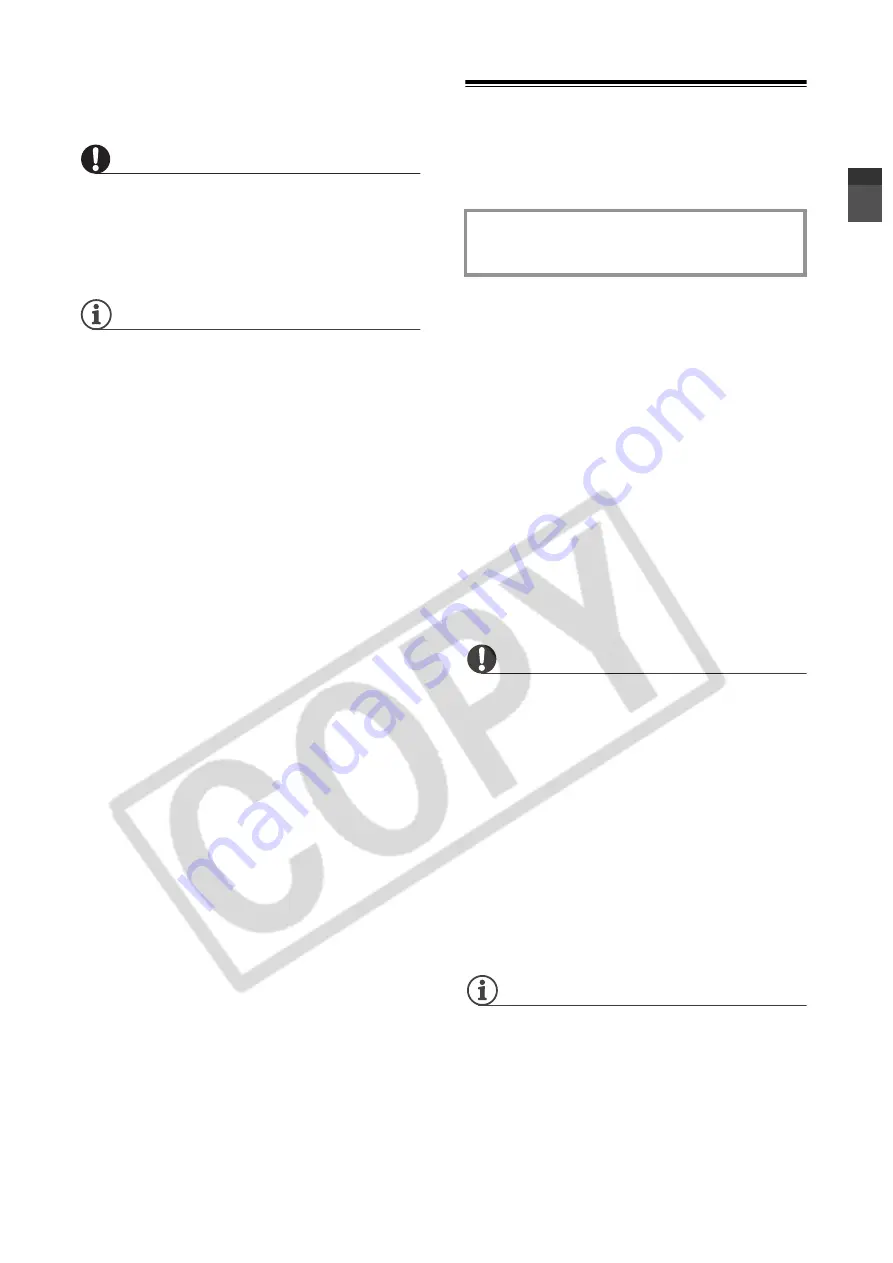
9
5
When the files have been saved
successfully, click [OK].
IMPORTANT
If a folder on an external hard disk drive is
selected, the message “Delayed Write
Failed” may appear and you may not be
able to save the files.
NOTES
• The file name of scenes saved on the
hard disk reflects the date and time (in
24-hour format) of the original
recordings. For example, the file name
of a recording made around 9 p.m. on
November 3 will be:
20071103212030.m
m2ts
(HD scene)
20071103212030.m
mpg
(SD scene)
YYYYMMDDhhmmss
• Unless you select a different folder in
step 3, scenes will be saved in folders
that reflect the date of recording under
the
My Videos
folder in the
My
Documents
folder.
The exact path is different for each
system but a typical path for the scene
on the previous example would be:
C:\Documents and Settings\
[User name]\My Documents\
My Videos\20071103
Additional Software in the Corel
Application Disc CD-ROM
Use this editing software to touch up
your videos (cut, delete and move
scenes), to add music, titles and
transition effects and to create your
own DVDs with personalized menus.
For further details, refer to the help files
in the DVD MovieFactory SE software.
Note that only the following movies can
be edited:
Discs
- Scenes from discs recorded
and finalized with this camcorder.
Movie Files
- Files that were saved on
the computer using “Save Files to PC”
(GuideMenu).
IMPORTANT
• High-definition discs created or copied
using Corel software can be played
back only with AVCHD-compatible DVD
players. Do not insert such discs into a
DVD player that is not compatible with
AVCHD specifications as you may not
be able to eject the disc.
• When using a computer that has only
one DVD drive to read and write data,
you will be able to use only DVD-RW
discs; DVD-R and DVD-R DL discs
cannot be copied in such case.
NOTES
• If you include in a disc scenes that were
not recorded with this camcorder, or
mix high-definition and standard-
definition scenes on the same disc, the
disc may not be played back correctly.
Editing Movies with DVD MovieFactory
SE
Содержание Application Disc Ver.1
Страница 1: ...Version 1 PUB DIM 823...
Страница 13: ...PUB DIM 823...































