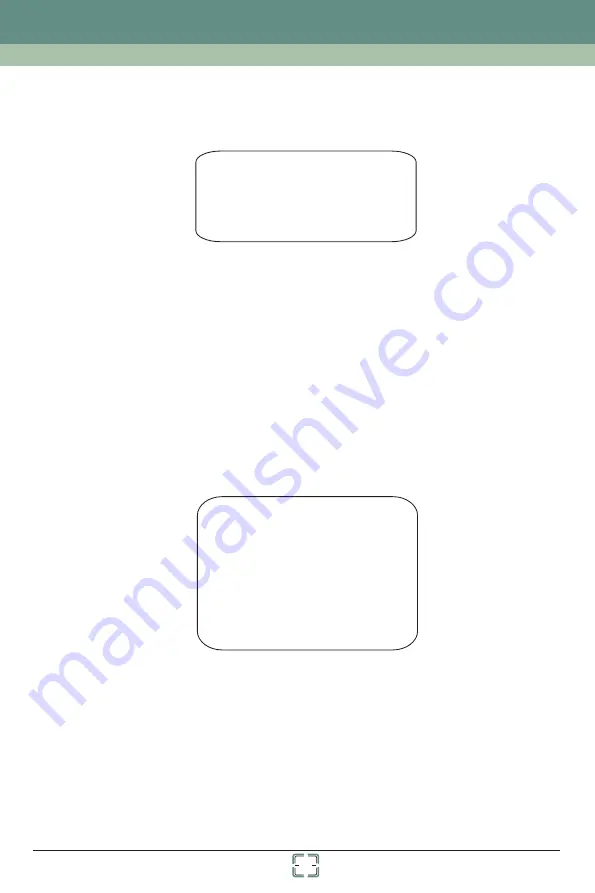
NORTH SETUP
CALL 1 TO STORED
CALL 2 TO CANCEL
①
Move the joystick in all four directions to choose a location. Call preset to save
the configuration.
②
The horizontal angle will treat the north position as a reference; otherwise it will
treat the horizontal origin as a reference to display the clockwise rotation angle of camera.
③
The vertical PTZ will treat its highest point as a reference (when the camera is
parallel with the horizontal ground) to show the included angel between the camera and
horizontal ground.
1
4.2.7 New Password and Change Password
New Password:
NEW PASSWORD
ENTER PASSWORD:
------
CONFIRM PASSWORD:
-------
CALL 1 TO STORED
CALL 2 TO CANCEL
Set password by preset: N+Enter(please refer to the instruction of the keyboard
for details).
Numbers from 1 to 9 are available. The password should be 6 characters.
Empty password is invalid when creating new password.
Password need to be input when you log in next time.
Change Password
Chapter 4 Menu Setup
4.2.6 North Setup
Go to Main Menu
→
System Setup
→
North Setup interface as below:
12
Содержание CD7622-TVI-IR
Страница 31: ...450011000583 A0 ...
















































