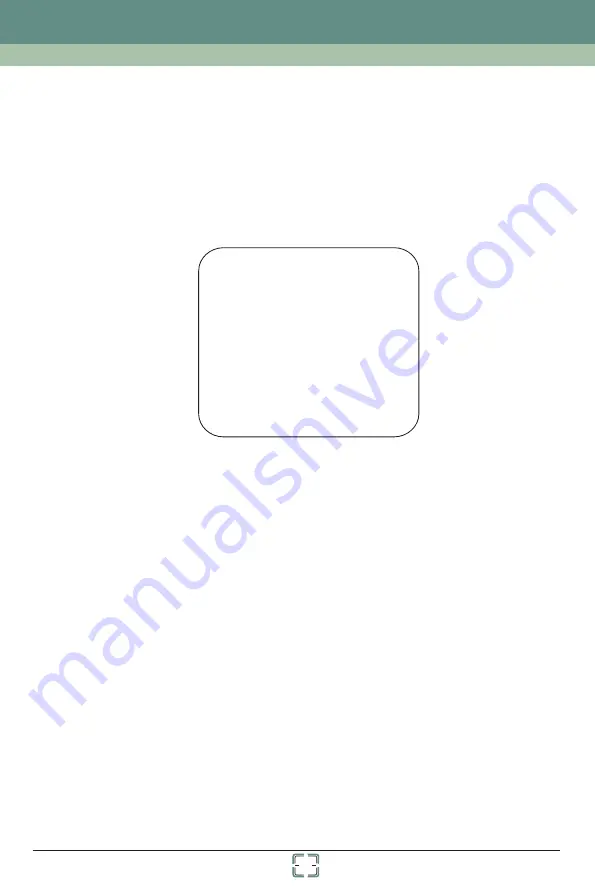
4.1 System Information
You can check the version, camera, temperature, date, dome ID, protocol and baud rate
of the speed dome camera in the system information interface.
4.2 System Setup
Go to Main Menu
→
System Setup as below:
SYSTEM SETUP
1 AUTO PT FLIP: OFF
2 LANGUAGE SETUP
↓
3 RS422 SETUP
↓
4 DATE SETUP
5 TITLE SETUP
↓
6 NORTH SETUP
↓
7 NEW PASSWORD
↓
8 CHANGE
PASSWORD
0 RETURN
↓
↓
4.2.1 Auto PT Flip
This function is useful to monitor moving objects or people passing directly under the
camera.
①
Enable “AUTO PT FLIP” and then exit menu.
②
Keep on moving downwards so that the PTZ can follow the object from one side to
another side, ensuring an object or a person passing directly under the dome is always
monitored.
Chapter 4 Menu Setup
10
4.2.2 Language
Our product supports English.
4.2.3 RS422 Setup
Go to Main Menu
→
System Setup
→
RS422 Setup as below:
Содержание CD7622-TVI-IR
Страница 31: ...450011000583 A0 ...





























