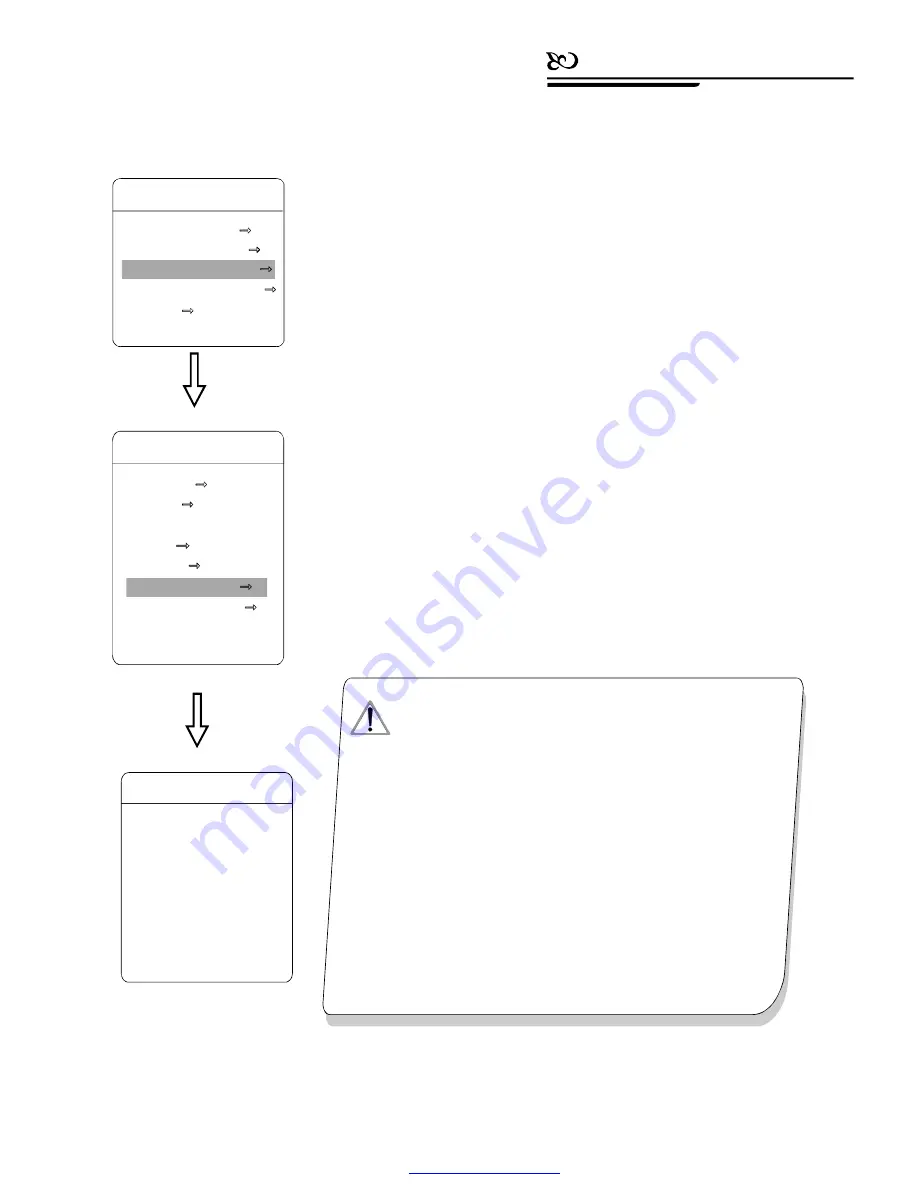
User can set the time o f preset,scan, tour and pattern.
1.Call 95 preset or call 9 preset twice within 3 seconds to enter into the main
menu.
2. Operate the joystick, move the cursor to
FUNCTION SETTING
, press
OPEN
to call the submenu.
3. Operate the joystick, move the cursor to
TIME RUNNING
, press
OPEN
to en ter into the menu setting. Please refer to the left picture.
DAY
set the date
TIME CHANNEL
4 channels can be set.
START TIME
Set the start time
END TIME
Set the end time
RUNNING
User can set the preset , scan , tour,
pattern to every channel.(1-4)
4. This channel will not conflict with other channels when you set
RUNNING
as close.
【
】
【
】
【
】
【
】
【
】
【
】
【
】
【
】
【
】
【
】
1.Whe n use r do the a ctio n of scan, tour or p attern, if time is ov er,
th en th e Do me w ill e xecu te p ark a ction , the user's ac tion will
stop. After the time, the d ome will resu me th e ac tion and prese t
which is se t bef ore the p ark t ime. (Before t he pa rk ti me, if the
do me is on som e preset, t he d ome will resume th e pre set, if do mes
ex ecut e the action of sca nnin g, tou r or patte rn, t he do me will resume
origin al ac tion . If u sers hand le so me a ctio n wi th ke yboa rd, Dome
will al so re sume the actio n wh ich users are goin g on with keyb oard .)
2. Dur ing the timing period o f mov eme nt fu ncti on, it is n ot all owe d
th at th ere is no actio n. W hen users han dle the dome, the t imin g
movement function will interrupt. If th ere is no any a ctio n during
10 sec onds , it will b e in the s tate o f timing function, and retur n
to the timing mo vement f unct ion. Or if ther e is idle function,
it will be do the actio n of idle time func tion .
3. Tim ing function w ill close whil e use r set ting pres ets, right and
le ft limit, m enu statu s, re cord ing s an a nd se tting any othe r fun ctio n.
MAIN MENU
SYSTEM SETTING
CAMERA SETTING
FUNCTION SETTING
WINDOW BLANKING
ALARMS
EXIT
DAY
SAT
TIME CHANNEL
1
START TIME
00:00
END TIME
00:00
RUNNING
TOUR1
BACK
EXIT
TIME RUNNING
6 . 6 Time running
NO TICE
31
Function Setting
FUNCTION SETTING
PRESETS
SCAN
PATTERNS
TOUR
ZONES
TIME RUNNING
AUTO TRACKING
BACK
EXIT
PDF created with pdfFactory Pro trial version
www.pdffactory.com






























