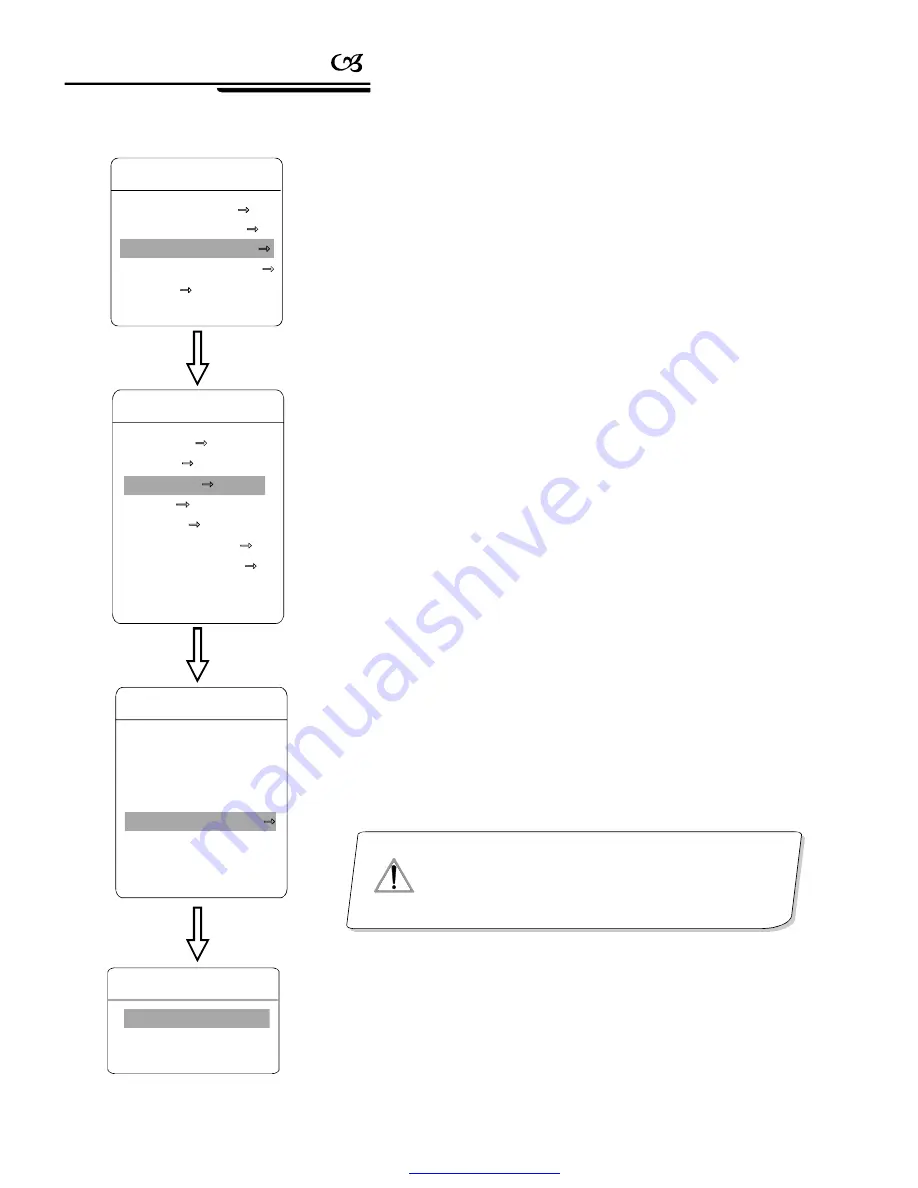
6. 3 Pattern
【
】
【
】
【
】
【
】
“
”
、
【
】
【
】
、
【
】
【
】
【
】
、
【
】
【
】
、
、
、
2
3
4
5
6
Pattern is built-in function in camera; the sp eed dome can record tracks
that are no less than 180s. (A series of pan/tilt controlling and lens control-
ling command). A dome may set up to 4 pattern tours.
1
The system enters into the main menu by calling 95 preset or by calling
9 preset twice within 3 seconds.
Operate joystick, move the cursor to
FUNC TION SETTING
, press
OPEN
to enter submenu.
Operate joystick to
PATTERN
, press
OPEN
to enter menu
Pa-
ttern
.
Choose pattern number: move the cursor to
PATTERN NUMBER
,
press
OPEN
, pattern you choose as current pattern, the following oper-
ations aim at the current pattern;
Define current pattern tour: move the cursor to
PROGRAM
PATTERN
, press
OPEN
to set pattern track, move the image random,
and draw the focus. The dome has a tour that is no less than 180s, a series of
park time, magnification, focus will be recorded, press
OPEN
to save.
Run pattern: operate joystick to
RUN PATTERN
, press
OPEN
to run, the dome will continuously and repeatedly record the specific track.
PATTERNS
PATTERN NUMBER
PROGRAM PATTERN
RUN PATTERN
CLEAR PATTERN
EDIT PATTERN LABEL
BACK
EXIT
EDIT PATTERN LABEL
LABEL PATTERN-1
BACK
EXIT
:
MAIN MENU
SYSTEM SETTING
CAMERA SETTING
FUNCTION SETTING
WINDOW BLANKING
ALARMS
EXIT
NOTICE
When carry out program, run, clear pattern and edit
label, should choose pattern number at first.
● 【
】
● 【
】
● 【
】
● 【
】
● 【
】
PATTERN NUMBER
PROGRAM PATTERN
RUN PATTERN
CLEAR PATTERN
EDIT PATTERN LABEL
28
Function setting
FUNCTION SETTING
PRESETS
SCAN
PATTERNS
TOUR
ZONES
TIME RUNNING
AUTO TRACKING
BACK
EXIT
PDF created with pdfFactory Pro trial version
www.pdffactory.com
















































