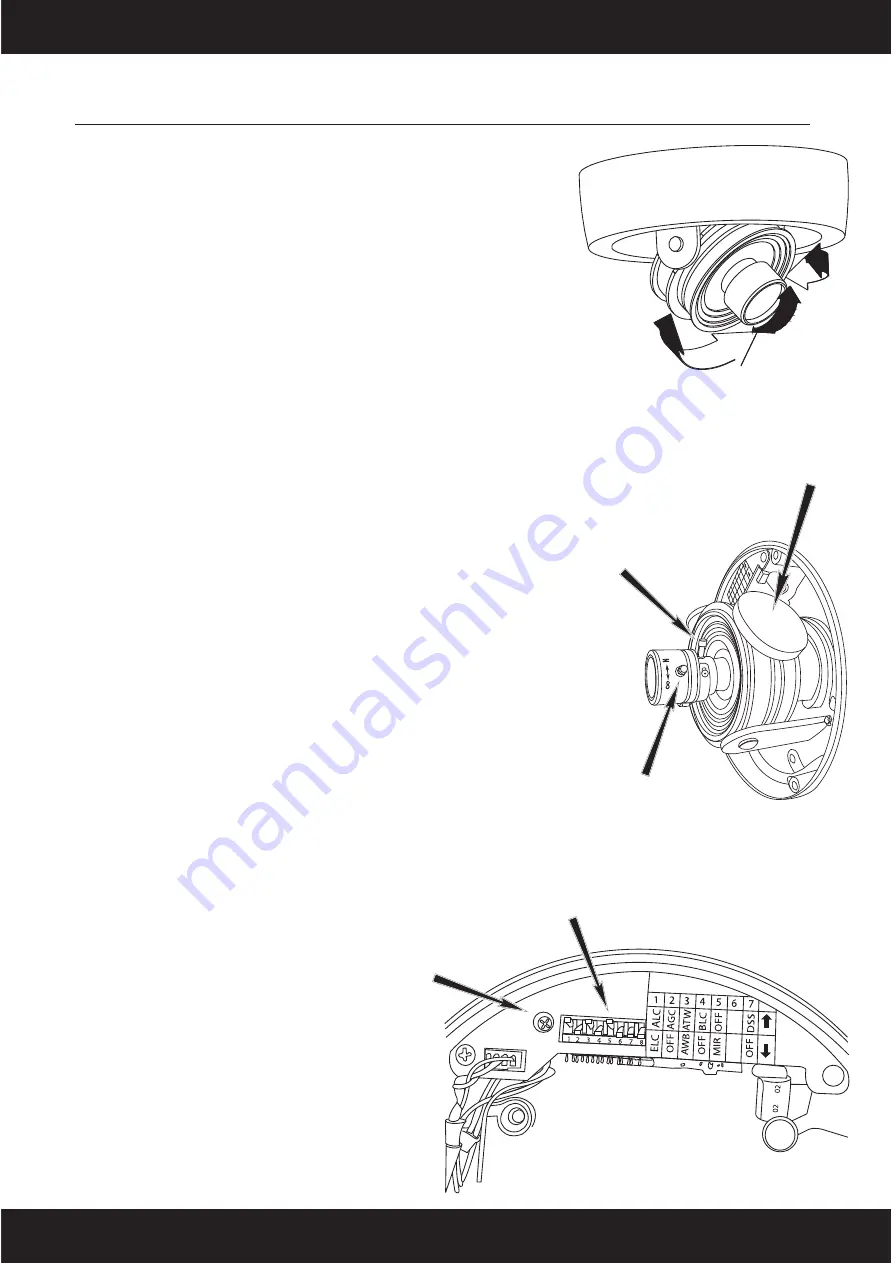
8
Camera Set-up
Loosen to
adjust Field
of View
Loosen to
adjust Focus
Lens Adjustment
To adjust the lens, to suit your particular
application, loosen off the locking screws then alter
the focus (between Near and infi nity) and the Field
of View angle (between Telephoto and Wide)
When the adjustments have been made and the
desired picture has been achieved, tighten the
locking screws to secure your settings.
Camera Functions
To set the camera for optimum
performance there are a number
of options you can select to suit
different applications.
Function switches
DC Level Adjust
The camera position can be adjusted in three axis
- Pan (horizontal) Tilt (vertical) and Rotate.
Pan and tilt the camera/lens assembly to
obtain the desired picture.
Do not hold the lens when moving the camera/lens
assembly.
The picture can be “squared up” by rotating the
camera about its own axis.
Remove the transit packaging to access and
loosen the locking screw to allow camera rotation.
Remember to tighten the screw when the desired
picture has been achieved.
Transit
packaging
Содержание 15-CD35F
Страница 12: ...12 ...






























