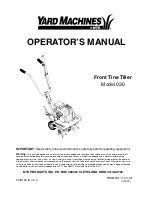15
In each of these cycle steps, the following
individual changes can be made for the current
cycle.
time
fan speed
air temperature
core temperature
Pop-up: air setpoint
By pressing the air setpoint key for example, the
corresponding window pops up and you can
enter the desired value.
For negative (-) values, always enter the digit first
and then the negative sign.
Confirm with OK. The display jumps
back to the cycle steps interface.
Window: cycle steps
If all entries are correct, confirm with the OK key.
The display jumps back to the "chill" cycle
interface.
Cycle interface: chill
At the end of the cycle, an "end of cycle" pop-up
appears with HACCP data and the unit runs in
storage mode at an air temperature of + 3
C.
Press the On/Off key. The machine switches off
and you can remove the finished product. The
start screen appears on the display.